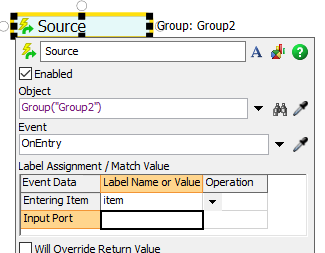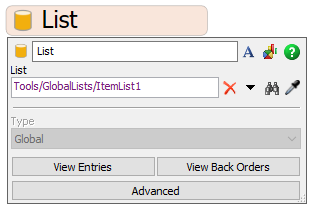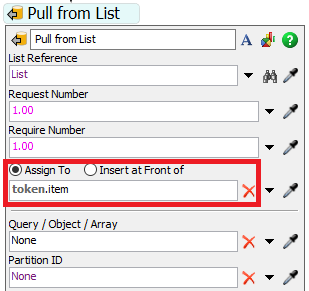I have 4 sources that create different types of items. They have different appearances, so I have not used the same source. How do I refer to them in the process flow?That is, if I put an event-triggered source I could assign the token to the item that has entered the queue, but I have many items and several queues, i am not interested in doing this.
I have made a schedule source, but i don´t know how I can reference those items so that an operator can go after them.
question
Reference items in process flow
Hi @Oscar C13, was Felix Möhlmann's answer helpful? If so, please click the "Accept" button at the bottom of their answer. Or if you still have questions, add a comment and we'll continue the conversation.
If we haven't heard back from you within 3 business days we'll auto-accept an answer, but you can always unaccept and comment back to reopen your question.
1 Answer
One quicker way would be to add the sources or queues the items appear in to a group. Then you can have the event-triggered source listen to the whole group. Using the sample tool on an object should automatically give you the option to reference the whole group.
Alternatively, you could add a global list and have the queues push the items to it in the "On Entry" trigger (List -> Push to List). Then you create a list in the process flow and link it to the global list. Then you can pull the items from the list in the process flow and reference them that way. (This would also allow to only query for certain label values or order the items by them, when pulling from the list)
But it make a list, what is save in it? I mean: i have each send the orders to the list. But then, in the process flow, how does the operator load an especific item?
I attach and example
You use a "Pull from List" activity to pull one of the items off the list. In that activity you can choose the label you want to assign the pulled object to.
You can then use that label as reference in any load/unload/etc. activities.
Yes, but sorry, i didn´t explain at all.
Imagine that you want to first take an item of type A and another of type B. How do you make that reference? Because in the successive parts of the process you will alternate if you want A or B. I have explained?
I need to make different references for each of them.
ejemplo-lista-1.fsm
question details
14 People are following this question.