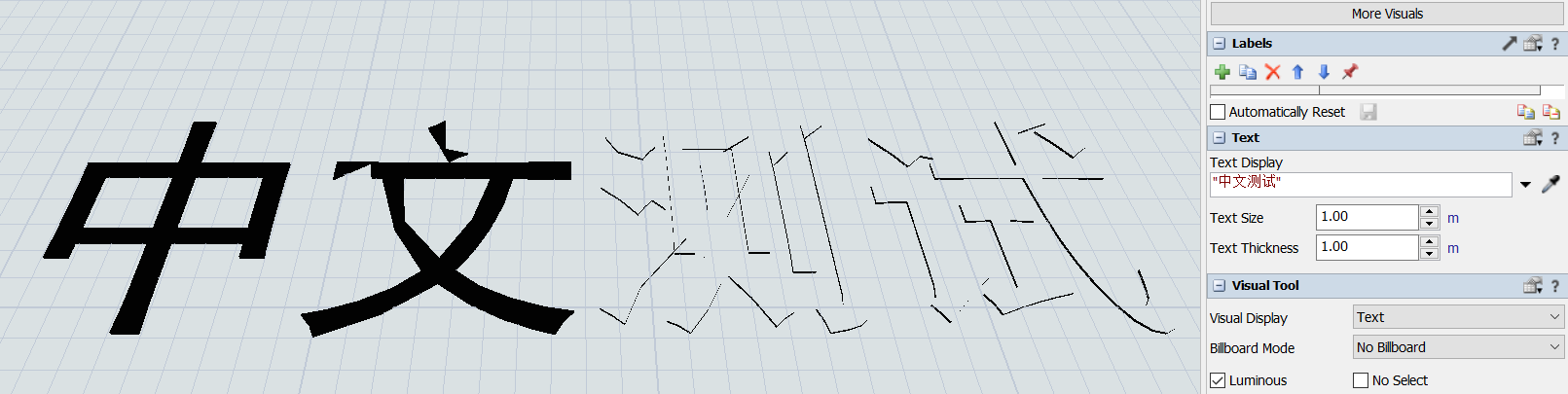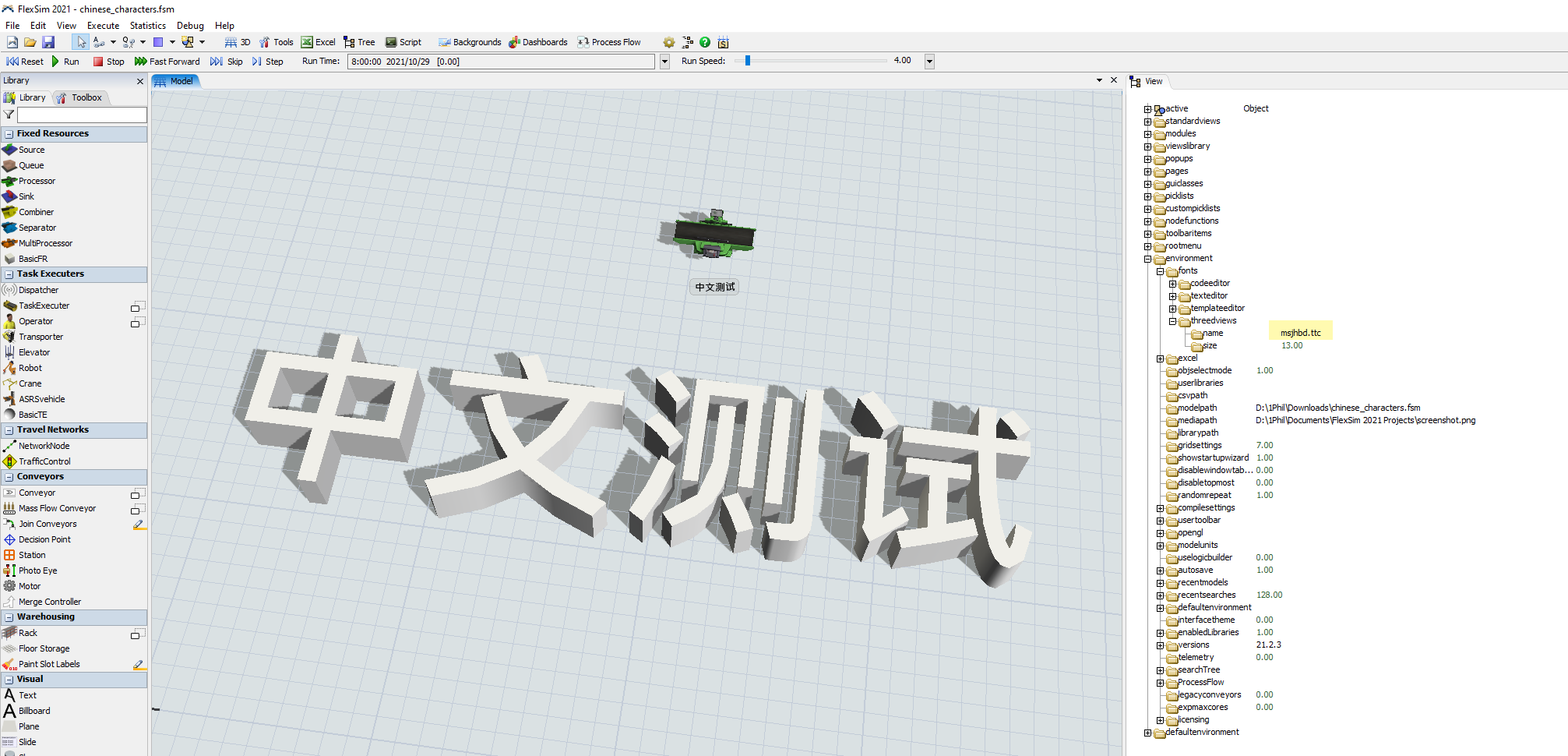Hi everyone
When I use the text display in FlexSim, some Chinese characters cannot be displayed. It should be emphasized that not all Chinese characters are not displayed, but some are displayed as blank. Can anyone help me? I have referred to https://answers.flexsim.com/questions/38633/chinese-fonts-does-not-show-correctly.html answer, but it still doesn’t work.