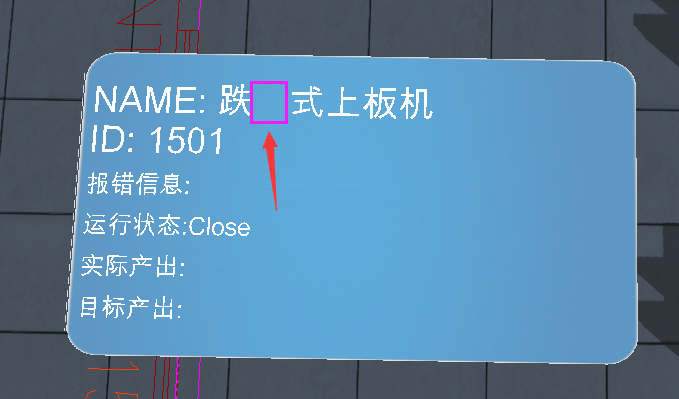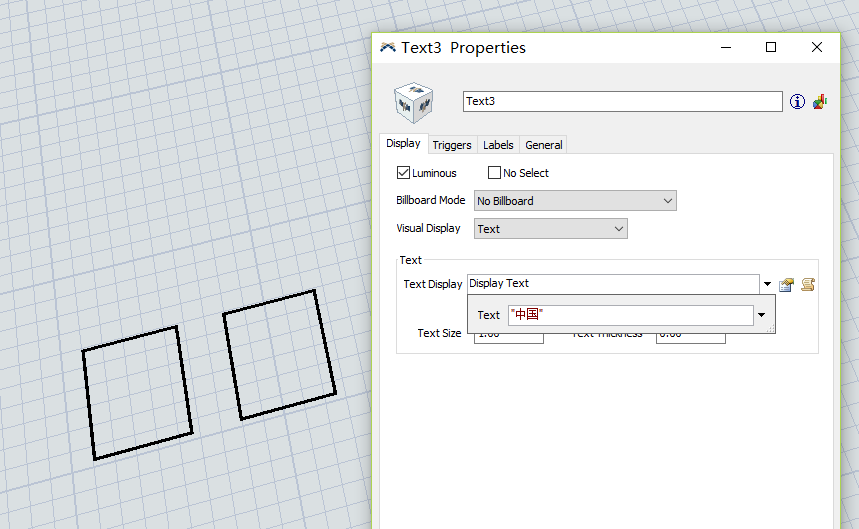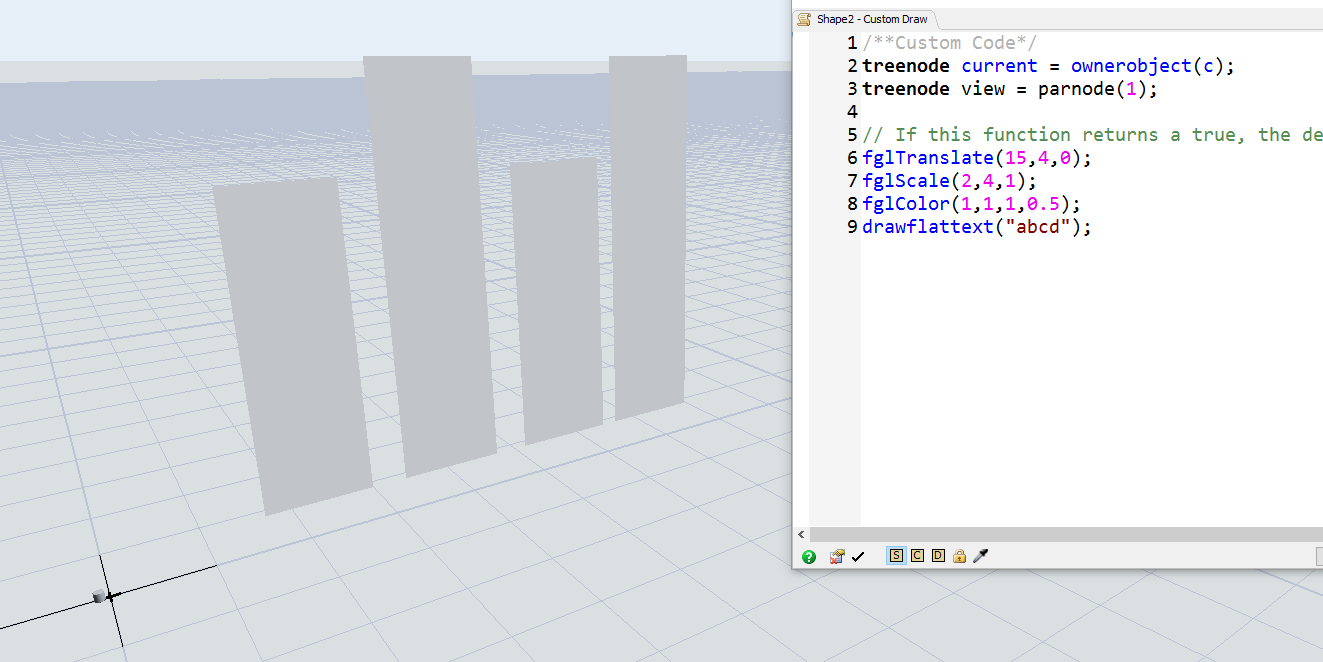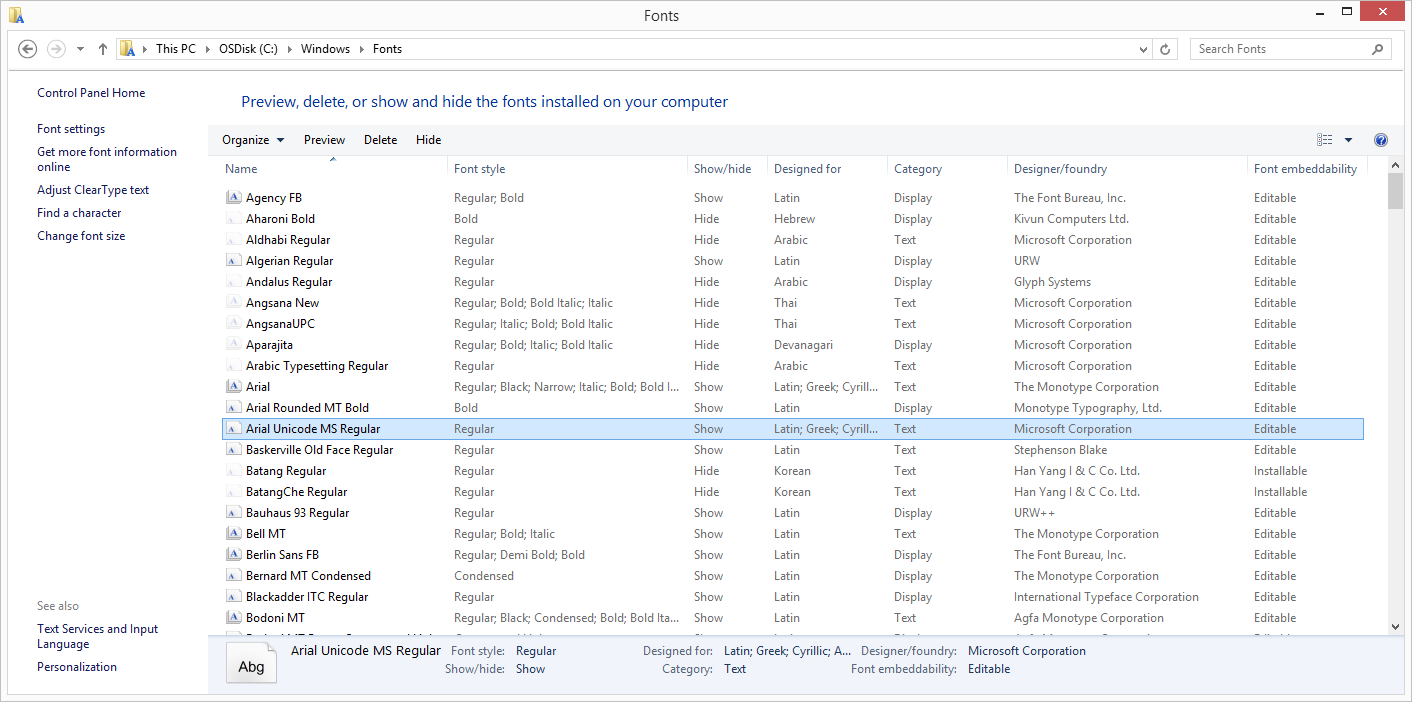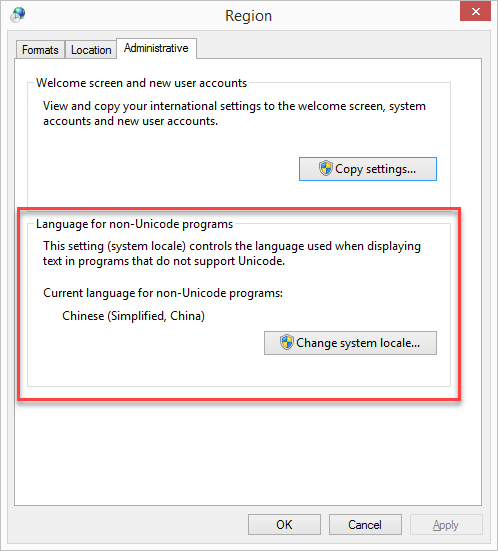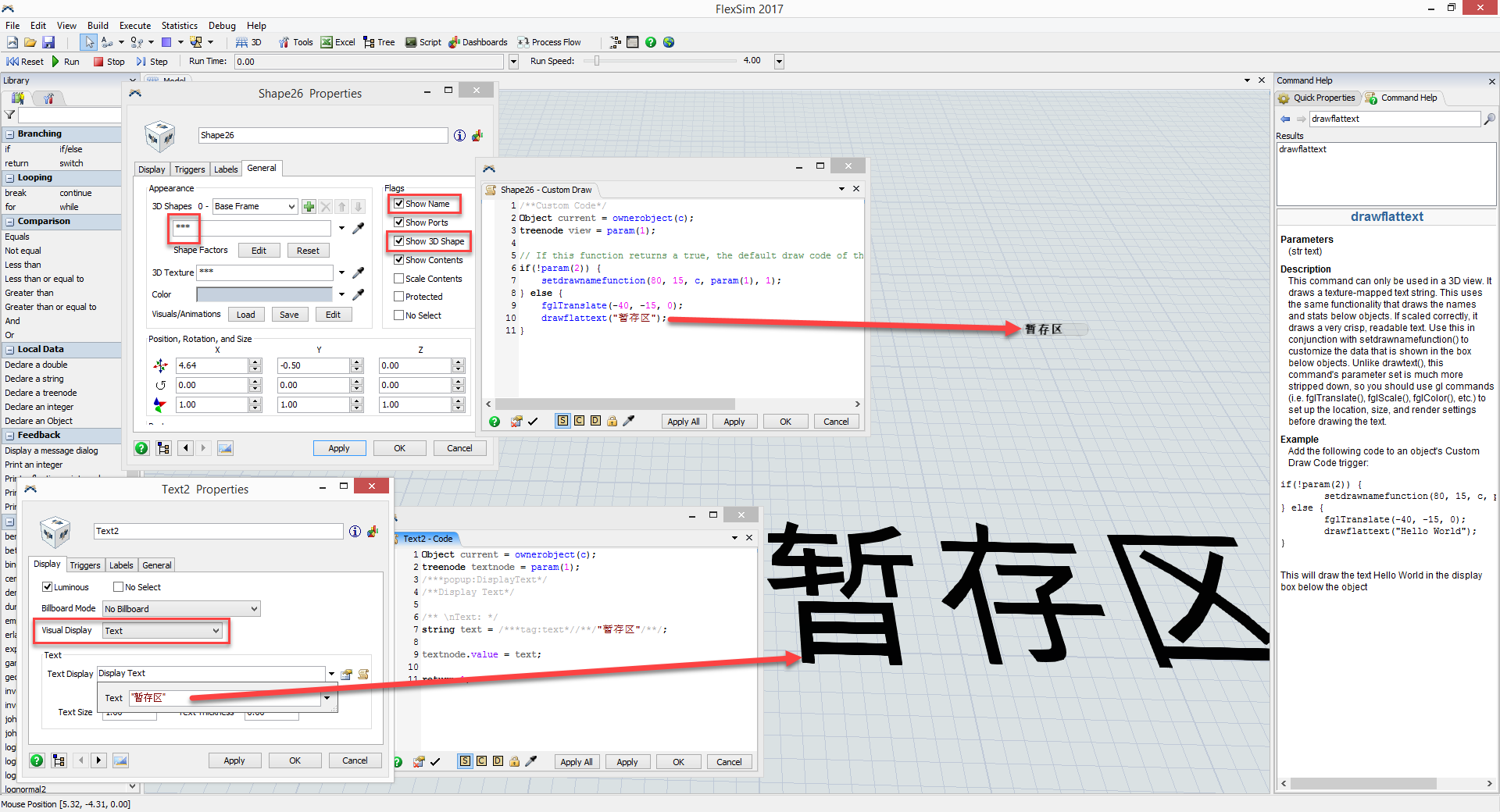Dear all,
There are many Chinese fonts in the Object "Text" does not show correctly, I tried to update the windows font, but did not completely solve this problem.Our users want to display in Chinese, is there any way to solve this problem? Or is there any font that you can provide me?
Thanks.