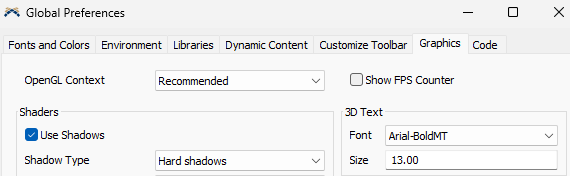what is this error and how to fix it, I want to select other font.
"exception: FlexScript exception: VIEW:/active/GlobalPreferences3927156952/tabs/Graphics/Names and Stats/FontCombobox>eventfunctions/OnPress c: VIEW:/active/GlobalPreferences3927156952/tabs/Graphics/Names and Stats/FontCombobox"