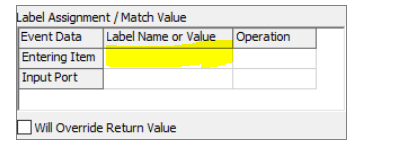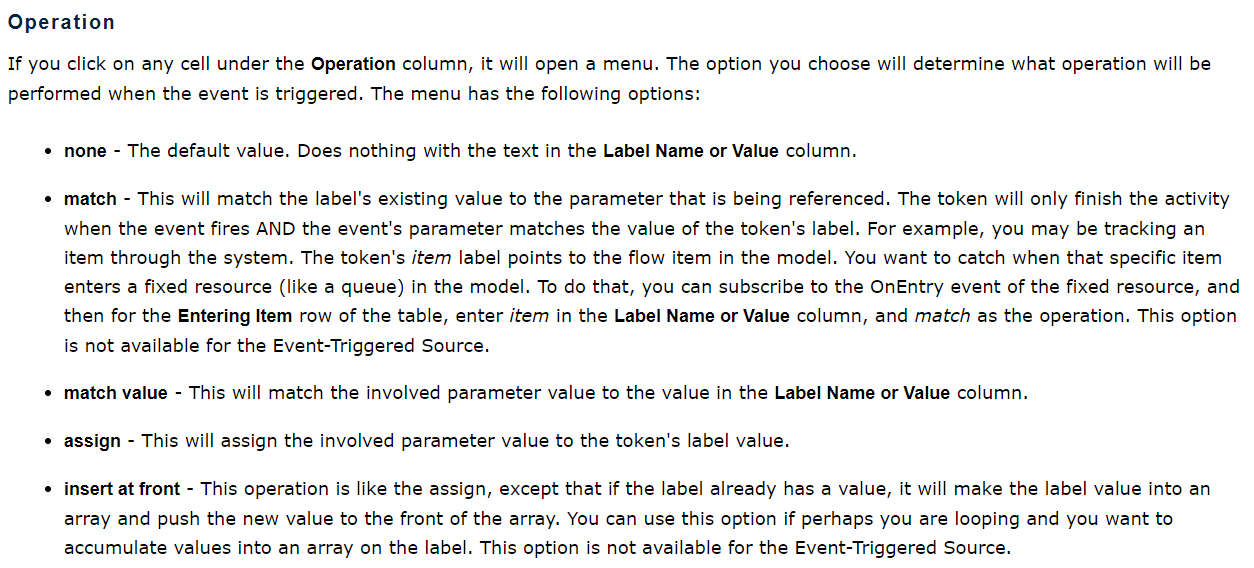In "match", token will keep going through following activity only when the value of token label is same as the text in yellow area. What filled in yellow field is the parameter that is being reference.
In "assign", it will assign the involved parameter value to the token's label value. Ex: when on entry a Queue, the token is assigned the flow item's label value. So my understand is the "involved parameter value" is also what filled in yellow area.
I have used above two operations before, But in "match value" description, it says it will match the "involved parameter value" to "the value in the Label Name or Value column". Until here, I'm confused if I misunderstand the description literally means, and found less example model that use match value operation in this forum. May I ask what's "involved parameter value" means? When is the occasion to use "match value"? Thank you!