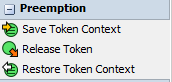I have a question regarding creating shift patterns using process flow. I have created a process flow for a sequence of process steps. A source creates tokens (each representing one process run) that proceed through the sequences of activities. This process represents a sequence of events that can occur only 5 days a week during specific shifts. Therefore, I need a way to have tokens stop (or be delayed) during the off-work periods.
To find a way to add this in, I looked on the Forums and found a starting point on a previous thread (attached), where an End of Shift Signal notifies an operator to go home by pushing a token to a list that the operator pulls tasks from. I do not have operators in my model, but was considering leveraging this approach. However, after some further modeling, I determined I would have to include a Decide activity before every process step (there are many) to have the token check a list for the End of Shift task before continuing with processing. Does anyone have a better way to do this that can be handled by adding in fewer activities?
I apologize that I cannot share my model due to confidentially concerns. Please let me know if any clarification is needed.
Thanks!