Good afternoon, how can you change the time units in my model, what happens, I have the model in minutes but I want to set it to seconds, but if I make another model, I would lose the configuration of the current model because I do not master the flow process well, so I wanted to know how is it possible to do that
question
how to change the units of time the current model
Hi @Luis M44, was Matthew Gillespie's answer helpful? If so, please click the "Accept" button at the bottom of their answer. Or if you still have questions, add a comment and we'll continue the conversation.
If we haven't heard back from you within 3 business days we'll auto-accept an answer, but you can always unaccept and comment back to reopen your question.
1 Answer
You can't change model units after you create the model. However, you can specify the time units on most fields where you specify durations/speeds/etc. For example, clicking the blue unit text next to these fields lets you change the units of that field:
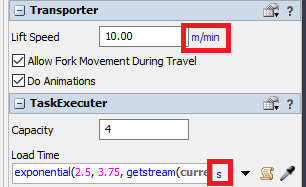
You can also use the time unit commands like seconds() to convert from some time unit into model units. For example, seconds(30) would return 0.5 in a model built in minutes.
question details
16 People are following this question.
