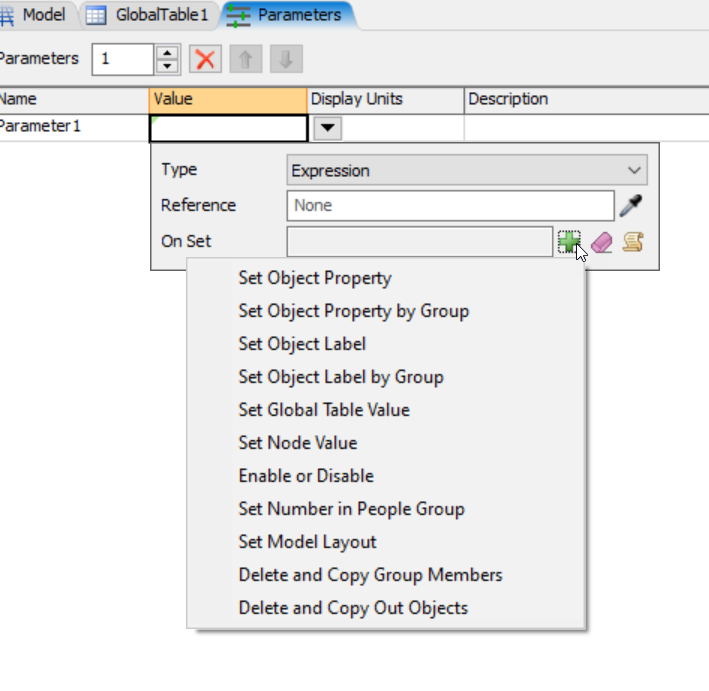I am trying to execute a probability distribution that is in a global table cell. I would like to assign the result to a label, and also use the value to define a delay.
It is strange that is works perfectly on one computer. On the other computer I am getting this error:
exception: FlexScript exception: Property "dataType" accessed on invalid node. at MODEL:/Tools/GlobalTables/GlobalTable1>variables/data/Row 1/Col 1
Here is the test model:
Distribution_From_Table_RevA.fsm
Thanks!