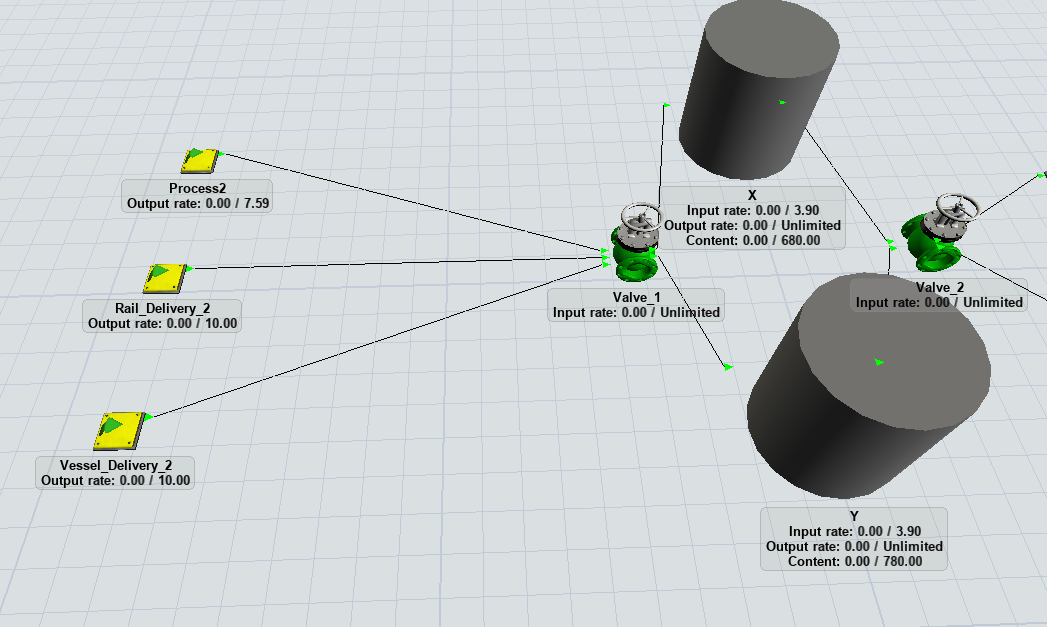Hello! As you can see from the attached screenshot, I have a valve between sources and tanks. Is there a way to eliminate or avoid Inflow Rule(s) somehow? My idea is that the valve acts as an inflow aggregator between sources for control (just in case) and visual purposes. But, according to Inflow Rules, I cannot set the valve that it allows letting through the whole inflow volume from three different sources.
PS
I'm a new user of FlexSim and FloWorks and I read this article: https://docs.flexsim.com/en/21.2/modules/FloWorks/manual/FlowDistribution.html