I have a simple question: can you write me the entire Process Flow to Stop an Item on Arrival to a Decision Point, please? I apologize for my really simple question but I am not able to manage well the items in the 3D world from Process Flow. Thank you! 
question
How to STOP an Item from Process Flow?
1 Answer
To react to an item arriving at the decision point, use an event-triggered source. In it's properties use the sampling tool next to the "Object" field to select the decision point and choose the "OnArrival" event.
To create a reference to the arriving item on the token, put a label name you want to assign the reference to into the field next to "Arriving Item". In the field next to it, choose "assign" as the Operation. The created token will now have a reference to the item in a label of the chosen name.
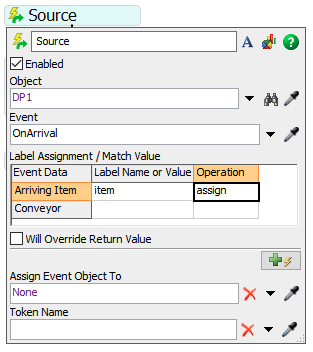
To stop the item, use a "Custom Code" activity. It offers a pick option "Stop/Resume Item on Conveyor".
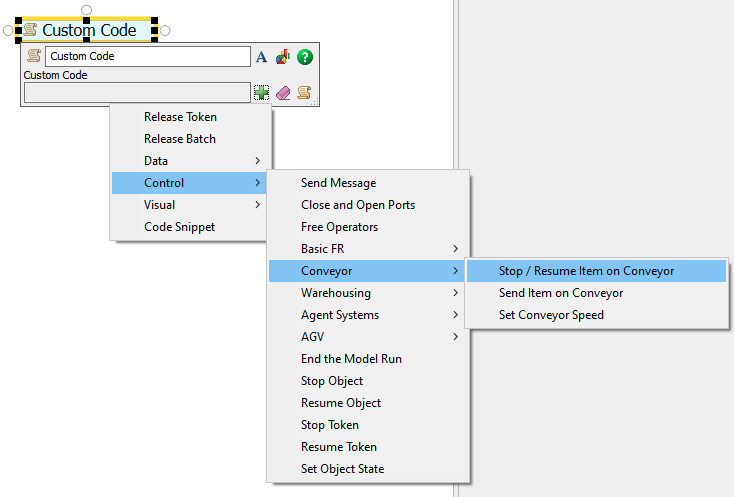
Reference the item through the label that got created in the source.
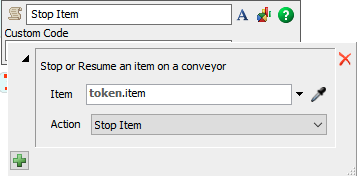
By switching the "Action" you can later resume the item in the same way.
question details
14 People are following this question.
