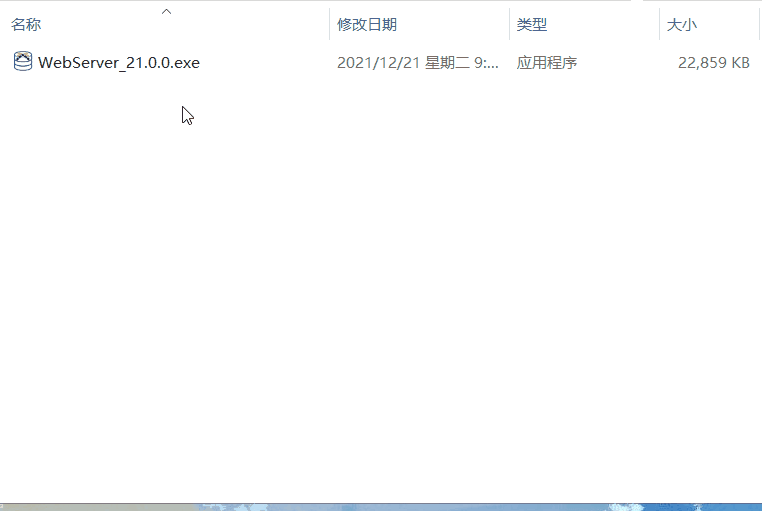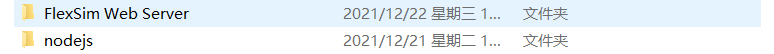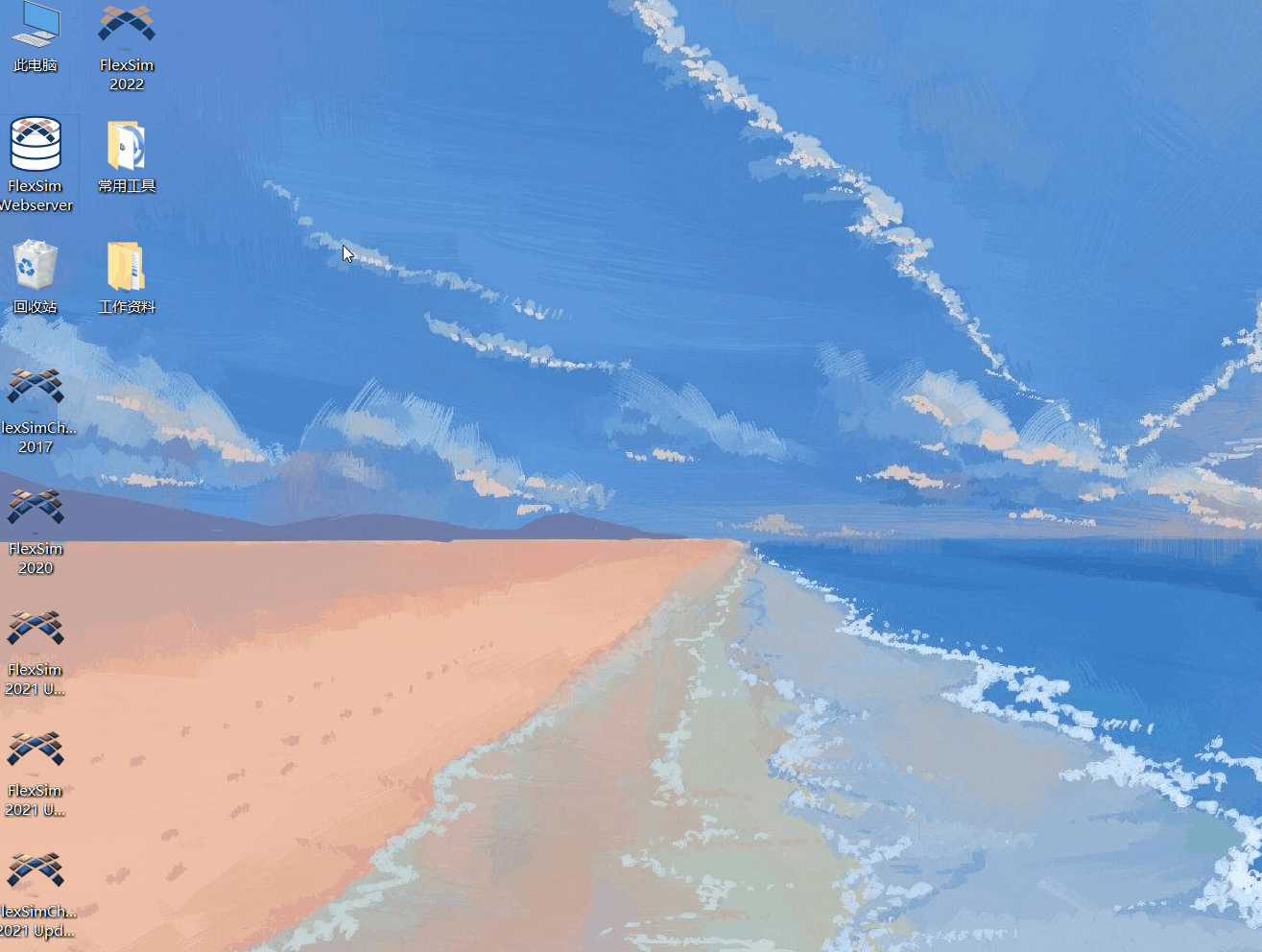Hello everyone:
I encountered an unsolvable problem when using FlexSim Webserver, as shown in Figure 1. When I installed FlexSim Webserver, I was not prompted to install node.js. I copied the node.js file from another computer to the target folder, as shown in Figure 2; when I started FlexSim Webserver, the command window could not be opened, as shown in Figure 3. I have tried to install FlexSim Webserver on other computers and it works normally, but this problem occurs on my computer. Can anyone help me answer it? Thanks!