I am Facing error in which my transporter get stuck in. shows below error
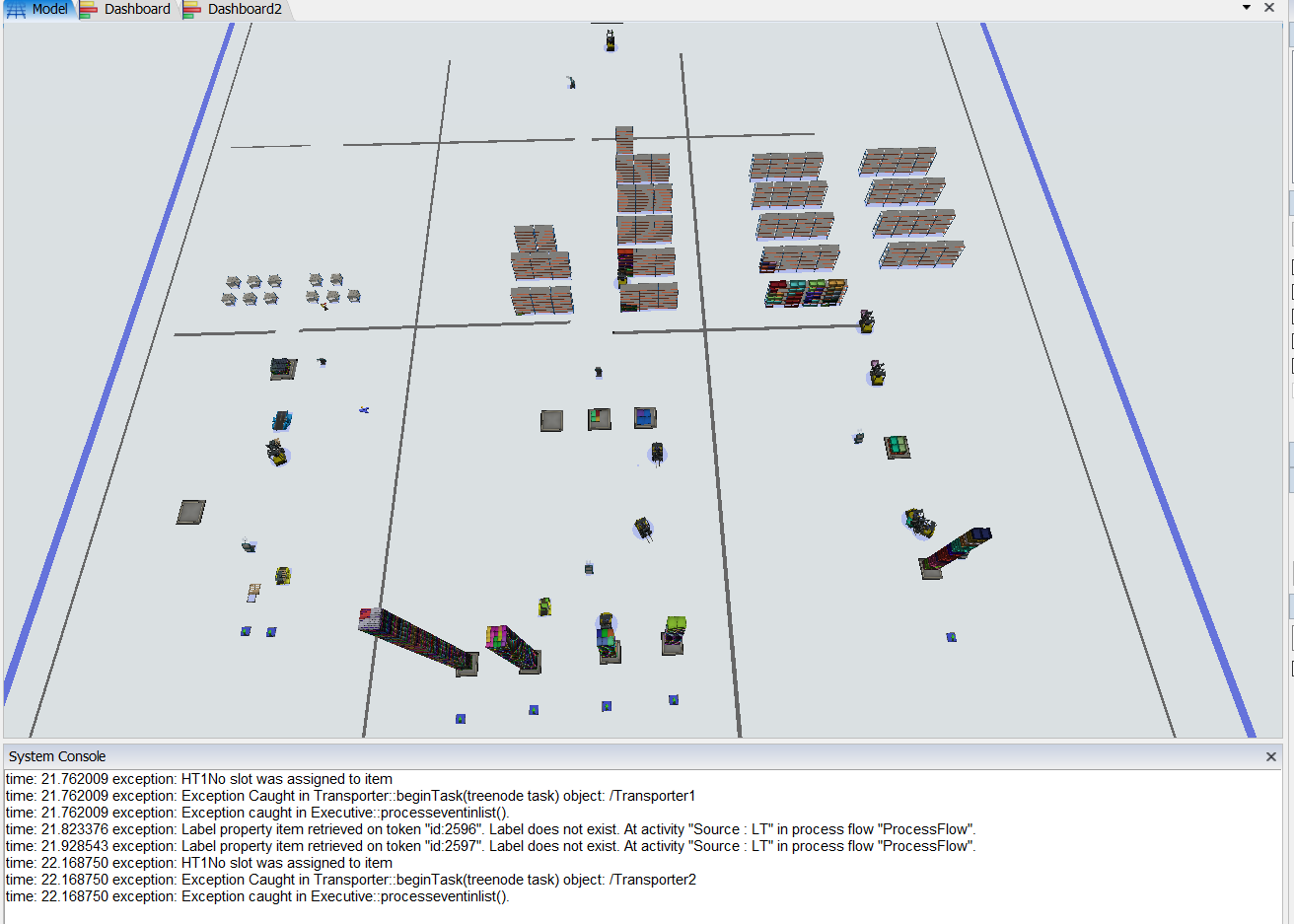
I am Facing error in which my transporter get stuck in. shows below error
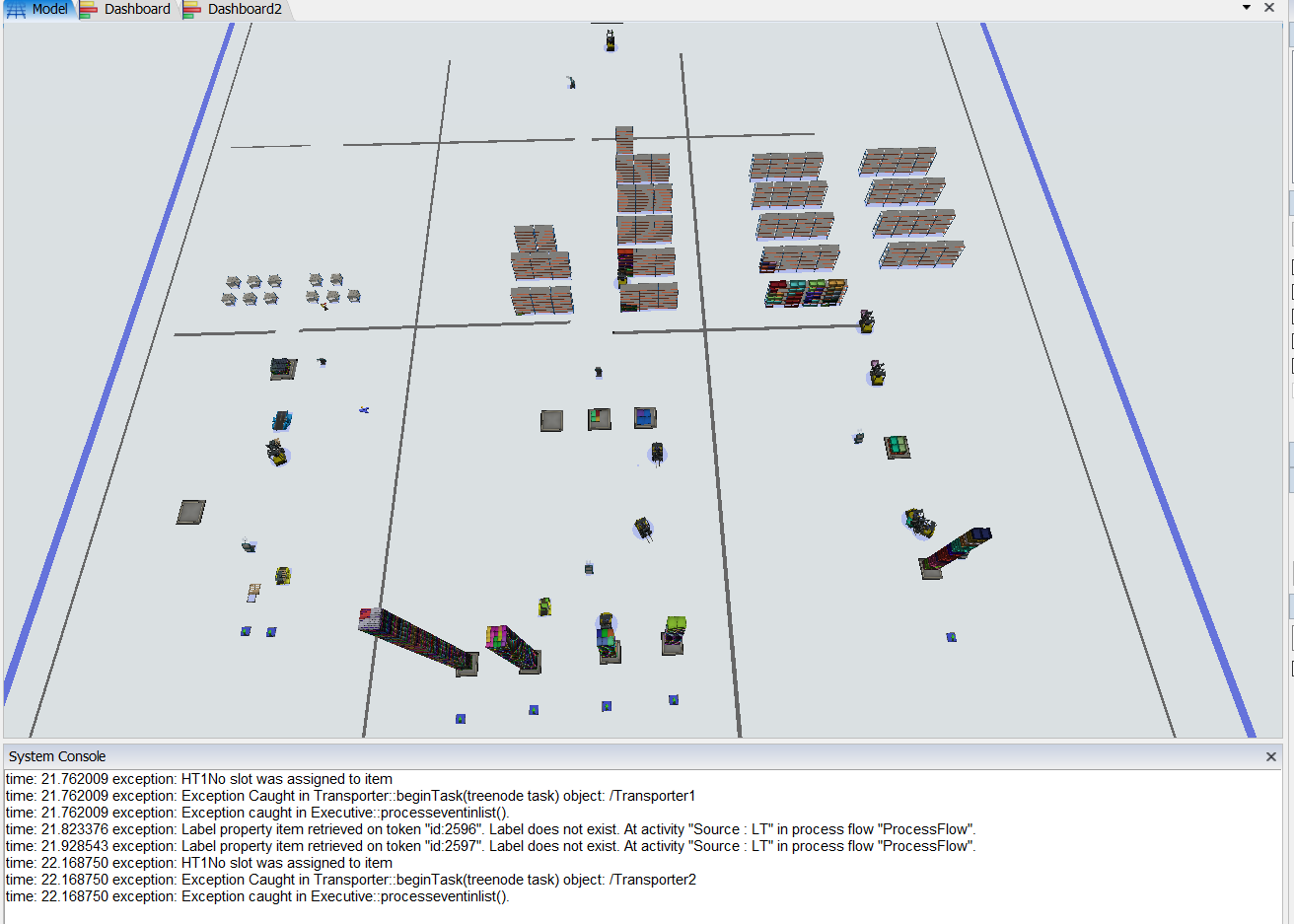
There are two different errors occuring in your model. The first one happens in the event triggered sources of your process flow. You try to set the name of the token to the "item" label. But when the field is evaluated that label doesn't exist yet. This might be a bug in the evaluation order. I don't see why the name of the token would need to set to the item though, so you can simply leave the field blank.
The transport stops because no slot is found for the item in the rack. This is based on the "Slot Assignment Strategy" of the rack, which by default requires there to be physical space for the item in the rack. Because you deactivated the "Pull" option on some racks, the queue sends items there as long as the set maximum content (1000000000) is not reached. This then conflicts with the space requirement after some time.
Either decrease the maximum content to be equal to the amount of items that actually fit in the rack or reactivate the pull strategy with the "Pull Items Successfully Assigned to Slots" pull requirement.
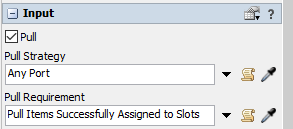
Thanks, by changing the pull strategy the error resolved
for 1st error i tried to set label to item because i want token to take label of 3d object if left field black the label values comes as NULL
will you help me sort it out.
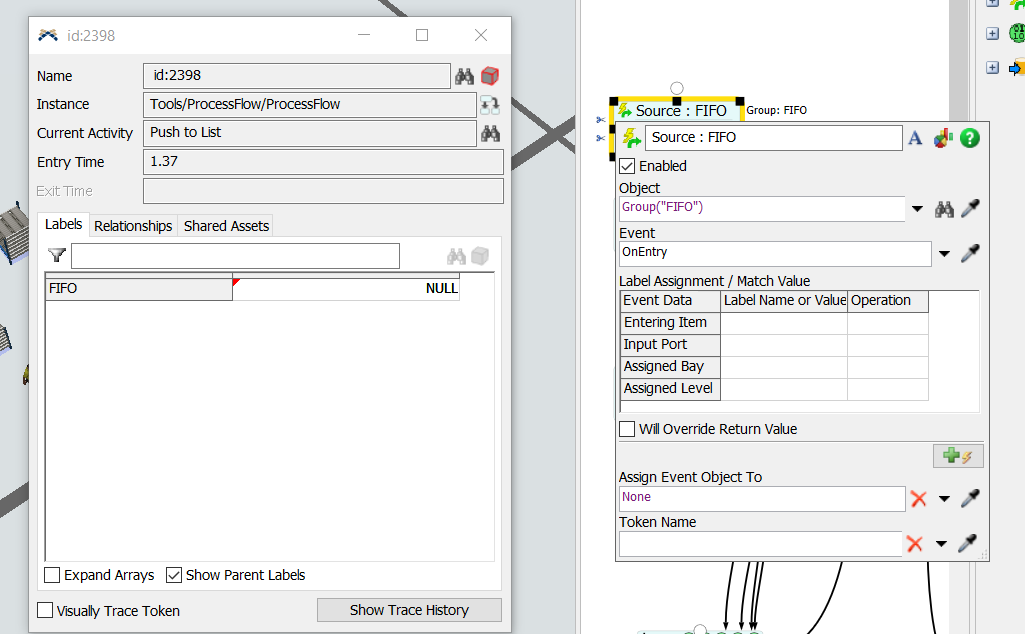
Assigning the item reference to the label is fine and correct. The issue is that in some of the sources you try to set the name of the token to the label value.
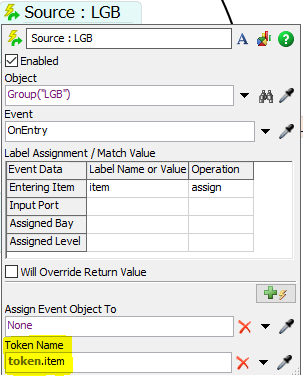
This leads to an error because the label doesn't exit yet when the name is given to the token.
token.item is a Variant and not a string. Maybe you can say token.item.name to christian the token as “box”.
14 People are following this question.
FlexSim can help you understand and improve any system or process. Transform your existing data into accurate predictions.
FlexSim is a fully 3D simulation software environment. FlexSim can be used to simulate any process in any industry.
FlexSim®, FlexSim Healthcare™, Problem Solved.®, the FlexSim logo, the FlexSim X-mark, and the FlexSim Healthcare logo with stylized Caduceus mark are trademarks of FlexSim Software Products, Inc. All rights reserved.
Privacy | Do not sell or share my personal information | Cookie preferences | Report noncompliance | Terms of use | Legal | © Autodesk Inc. All rights reserved