I want to know some answers when the customer want to make his Web application like WMS include (embed) FlexSim's feature.
The case is followed;
1) When the default FlexSim Web Server page with some buttions in help>Webserver is not used, but the application should have his unique applied page to use flexsim's 3D view, it is possible in the current 2202 edition?
2) When unlimitted user in the web application connect to the application embedding FlexSim, which constraints will be happened in the viewing or simulating FlexSim?
3) If some constraints in the current FlexSim, which limits will my proposal with flexsim to the customer will have?
4) The example layout is followed;
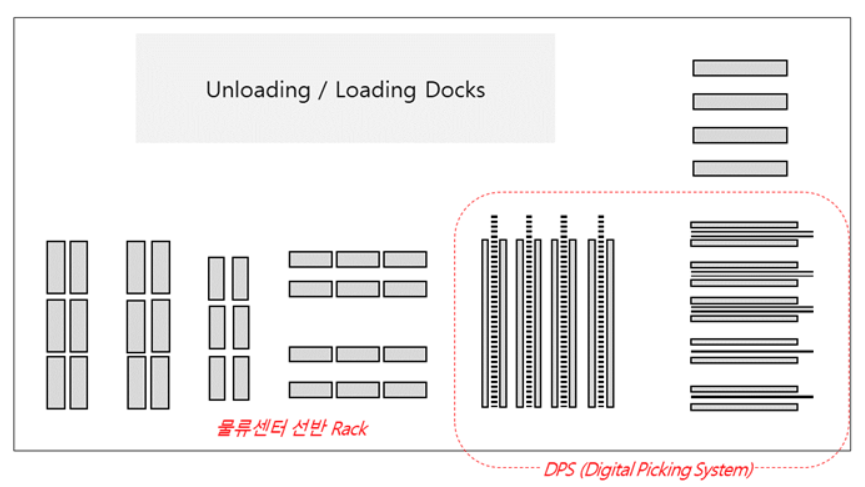
I want to hear anything about this questions and experiences.
P.S
This topic is related with followed link.
https://answers.flexsim.com/questions/113860/flexsim-web-server-and-which-license-need.html
