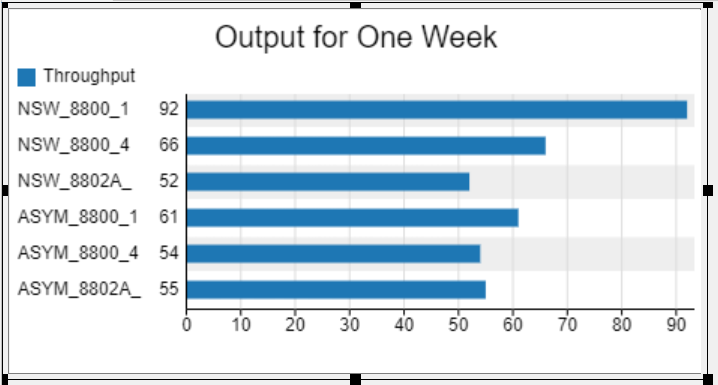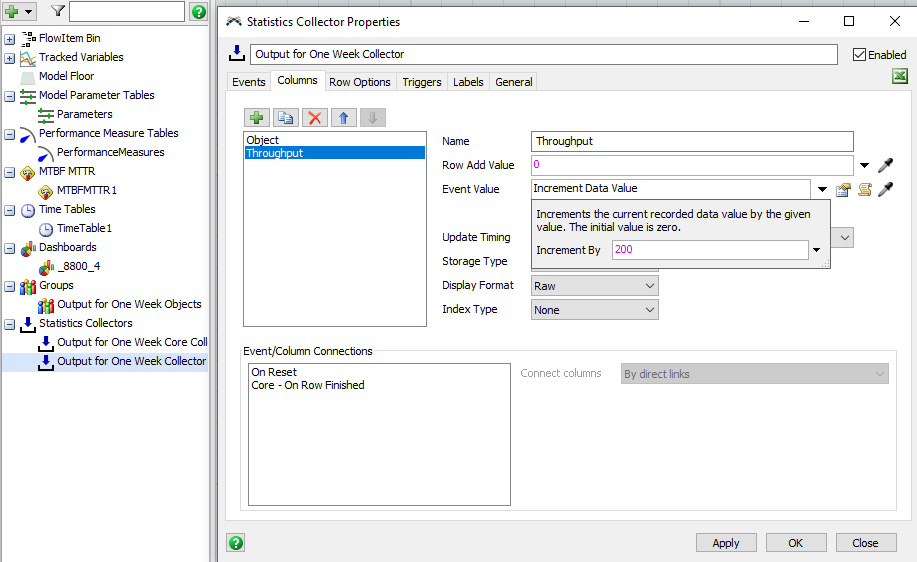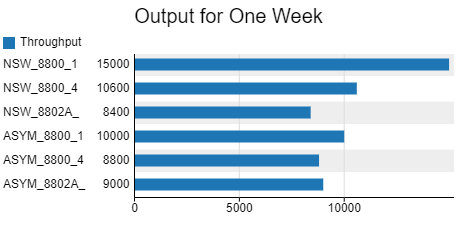Hi, need your advice.
How to multiply/change output value in dashboard as shown in the picture below.
All these value (92, 66, 52, 61, 54, 55) must multiply with 10 x 20 .
eg;
92 x 10 x 20 = 18400
66 x 10 x 20 = 13200
I want this 18400 shown in the dashboard below instead of 92.
TIM DISPENSE.fsm