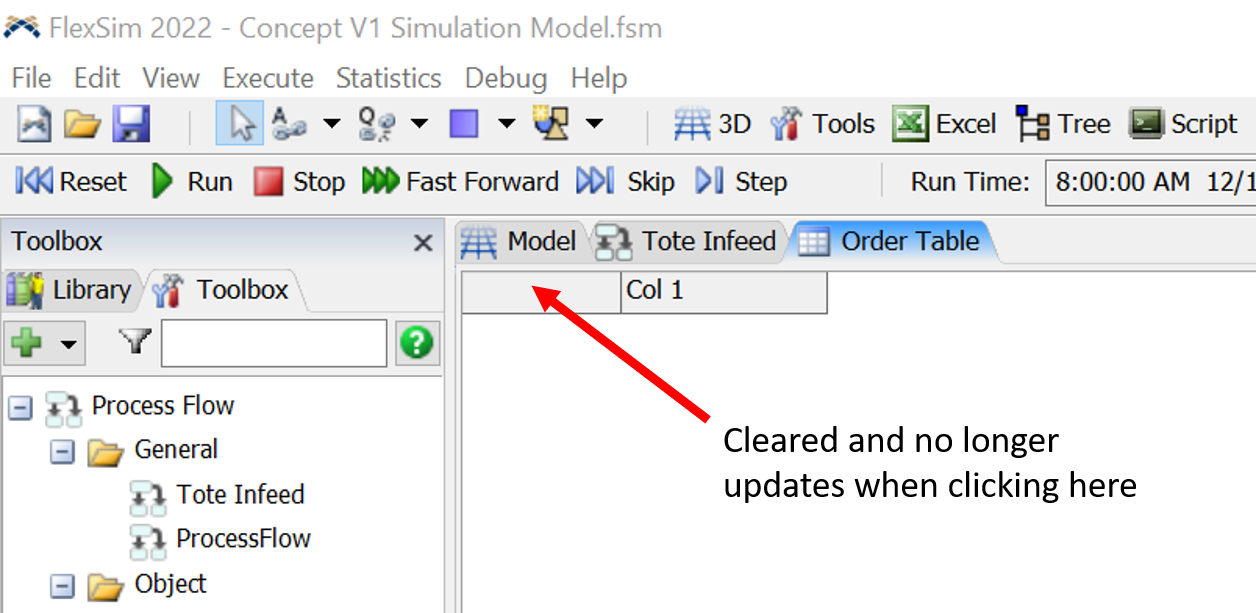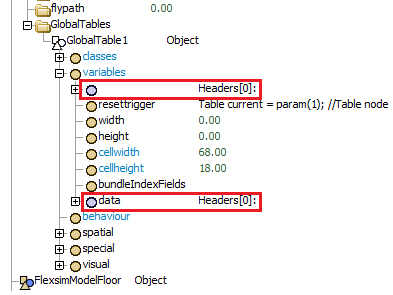Hello,
I am having an error where a global table I have created cleared and no longer updates. This happened after I clicked an empty cell in the top-left corner of my global table. Before, when running my simulation, it would create rows for the table and update the columns. Now, the columns have been deleted and my table does not update when I run my simulation. Does anyone know what caused this and how I could recover the table?