You can only set graphic settings in environment. You can activate raytracing, but only if your hardware support it. I am not aware of a switch you can set that you can apply to by a time event and then immediately to turn it off Just to take a rendered picture.
If you are interested in a photo realistic scene which you can’t actually set in FlexSim, you can adjust your scene library in source code. That is an advantage of FlexSim. Anything that currently is not available, you can write in source code yourself.
You can make screenshots of a 3d or process flow view from the "Capture View" panel in it's properties.

If this is not what you ware looking for, it would be good if you could provide some more information about your goal.
Thanks for your reply. Is there any plug-in available to render the model scenario?
You can have the experimenter save the model state at the end of each replication and then load this state.
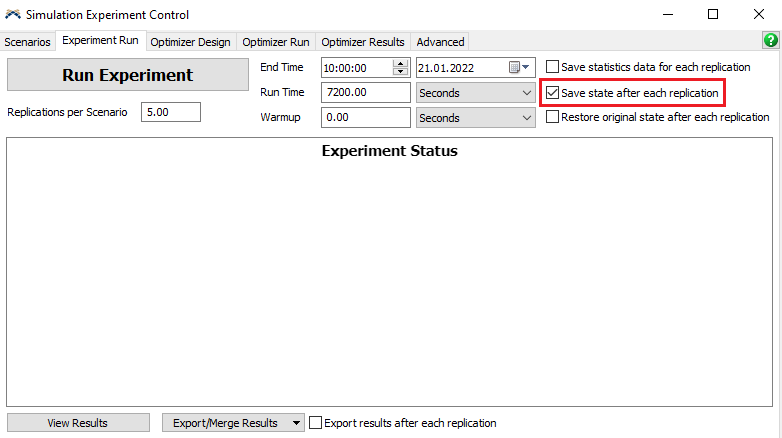
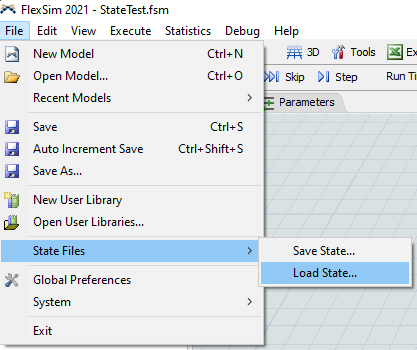
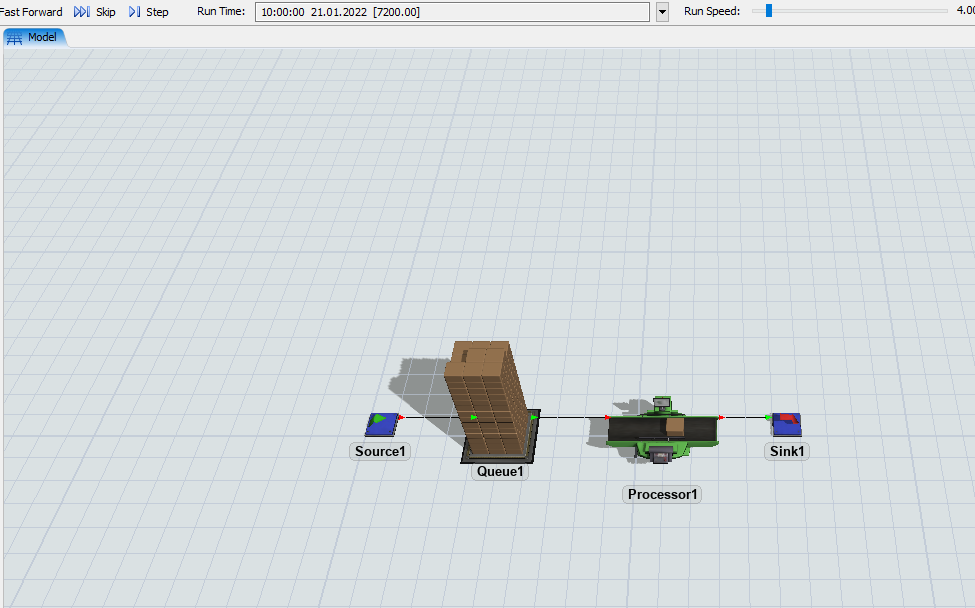
It would probably be possible to write a script to automate loading all state files and automatically capturing the view. Though you best ask a new question for that.
question details
14 People are following this question.
