I am trying to import an excel file through a dashboard button. I also want to specify which file/files to import through the UI. I am specifying the excel file path in a global table cell. Not sure how to make the auto import function look at the path specified in the global table. I took a stab at it. See attached model.
question
Excel Import through Dashboard UI
FlexSim 21.2.3
excel-import-test.fsm
(31.0 KiB)
Comment
·
1
Hi @Rohan V3, was Felix Möhlmann's answer helpful? If so, please click the "Accept" button at the bottom of their answer. Or if you still have questions, add a comment and we'll continue the conversation.
If we haven't heard back from you within 3 business days we'll auto-accept an answer, but you can always unaccept and comment back to reopen your question.
1 Answer
When using "excelmultitableimport()" the path to the excel workbook has to be set in the nodes under "importtable". Each subnode ("Row1") represents one table to import, with the further subnodes under it specifying the options you would set in the import/export window.
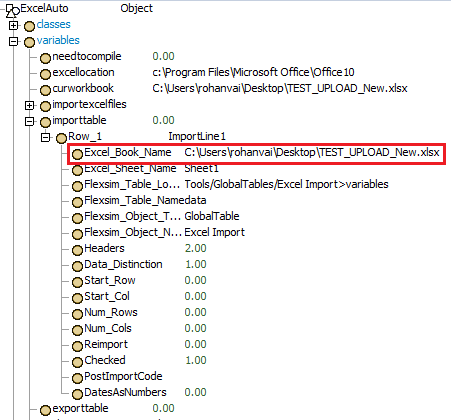
1643103699979.png
(23.8 KiB)
excel-import-test-fm.fsm
(30.7 KiB)
0
question details
18 People are following this question.
