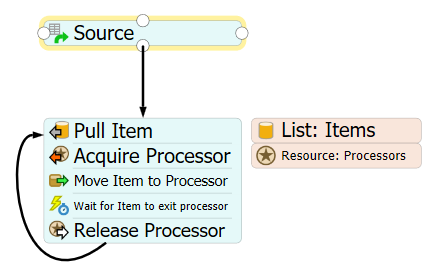question.fsmfor my simulation of a production situation i have the following question.
i have 4 production lanes available working to create 1 total product, this product consists of part a and part b.
if processor 1 is has gotten its product from the source i.e. part A, the processor should know part A takes 10 min. according to this processor 2 needs to know it needs to take part B from the source and that part B should take 12 minutes to process. but i do not want the processor to always take the same part. If processor 1 takes B processor 2 should take A and vice versa.
there should always be 2 of the processors working on A and 2 working on B.
at the end of the simulation there should be a combiner which knows that it always needs product a and b to start, not a and a or b and b.
can anyone help me with this?
i have added the flexsim file to demonstrate but it doesnt hold any of the above mentioned properties, yet.