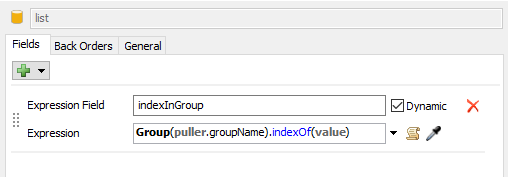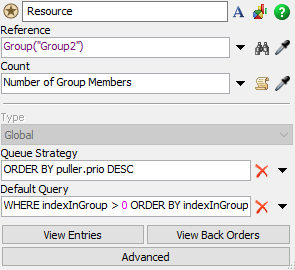Hello, I'm working on the model using process flow and list which has four machines grouped into three groups: group one with machines 1 and 3, group two with all the four machines, and group three with machines 1 and 4. There are entering three types of entities, each one attended by a different group of resources.
I hope you can give me an idea of how to prioritize the entities requested for group number 1 and how is the way to prioritize the entities requested by group 4 but first using machine number 4.