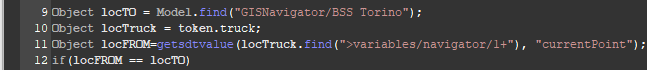Hello,
I am creating a model using GIS Navigation and I have a token (token.truck) that acquires a Truck type task executer. I want to assign a label to this token (token.truck.dest_tab_row) based on where the truck is.
I tried to write the code like this, but it doesn't work, can you tell me where am I wrong please?
- Object locTO = Model.find("GISNavigator/BSS Torino");
- Object locTruck = Model.find(token.truck);
- if(locTruck.location == locTO.location)
- {
- token.truck.dest_tab_row = 1;
- }
- else
- {
- token.truck.dest_tab_row = 3;
- }