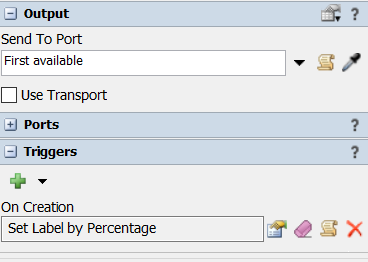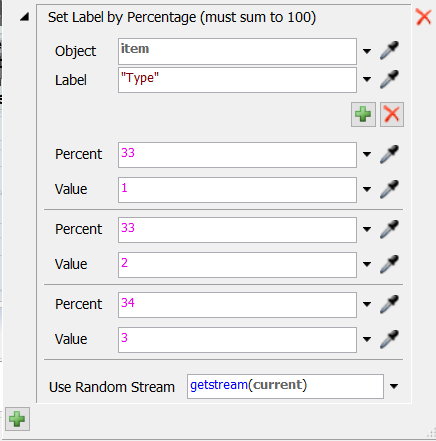Hello,
Currently in my attached model, my source 2 produces boxes of 3 colors, and I was wondering if there was a possibility of inputting for each color box that is produced, adding a probability distribution to the production number of these color boxes? And how to add a certain number of red, blue, and green boxes that will get produced? For ex. for the red color boxes, it produces according to this probability distribution that we inputted and so on for each color, is there a way to do this in FlexSim? Is it sometime to do with interarrival time?
Thank You very much for your time and consideration!