Hi, I have used various ways such as using a dispatcher, and process flow, but somehow I can't get 2 operators to transport items from A to B.
When I run my model, the 2 operators just stays put and idle.
Model3.fsm
question
How to get 2 operators to transport from combiner to rack?
FlexSim 20.1.3
model3.fsm
(75.1 KiB)
Comment
·
2
Hi @Kenneth W, was Felix Möhlmann's answer helpful? If so, please click the "Accept" button at the bottom of their answer. Or if you still have questions, add a comment and we'll continue the conversation.
If we haven't heard back from you within 3 business days we'll auto-accept an answer, but you can always unaccept and comment back to reopen your question.
1 Answer
The Combiner are currently set to only use the operator connected as the first center object.
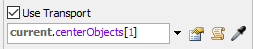
The easiest way to use multiple task executers is to connect the combiners to a dispatcher instead. And the dispatcher then connects to all operators that are available for that machine.
1644821987197.png
(3.6 KiB)
model3-1.fsm
(74.9 KiB)
0
question details
18 People are following this question.
