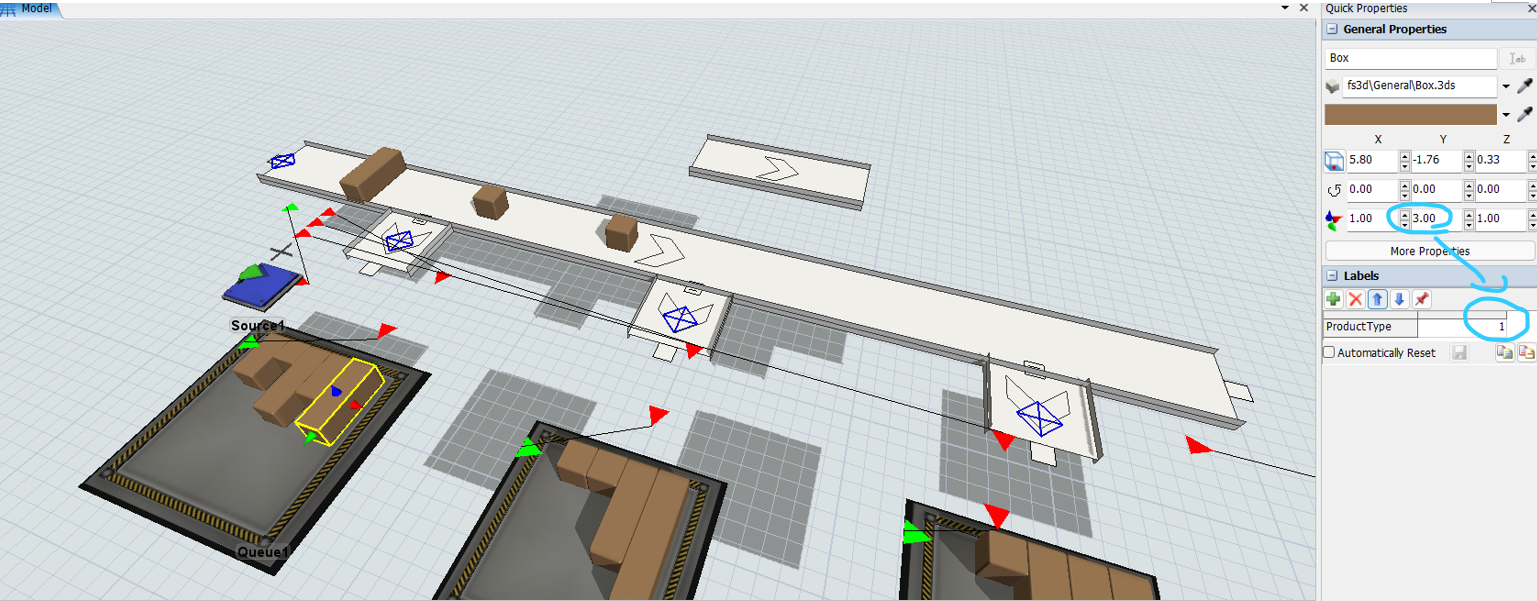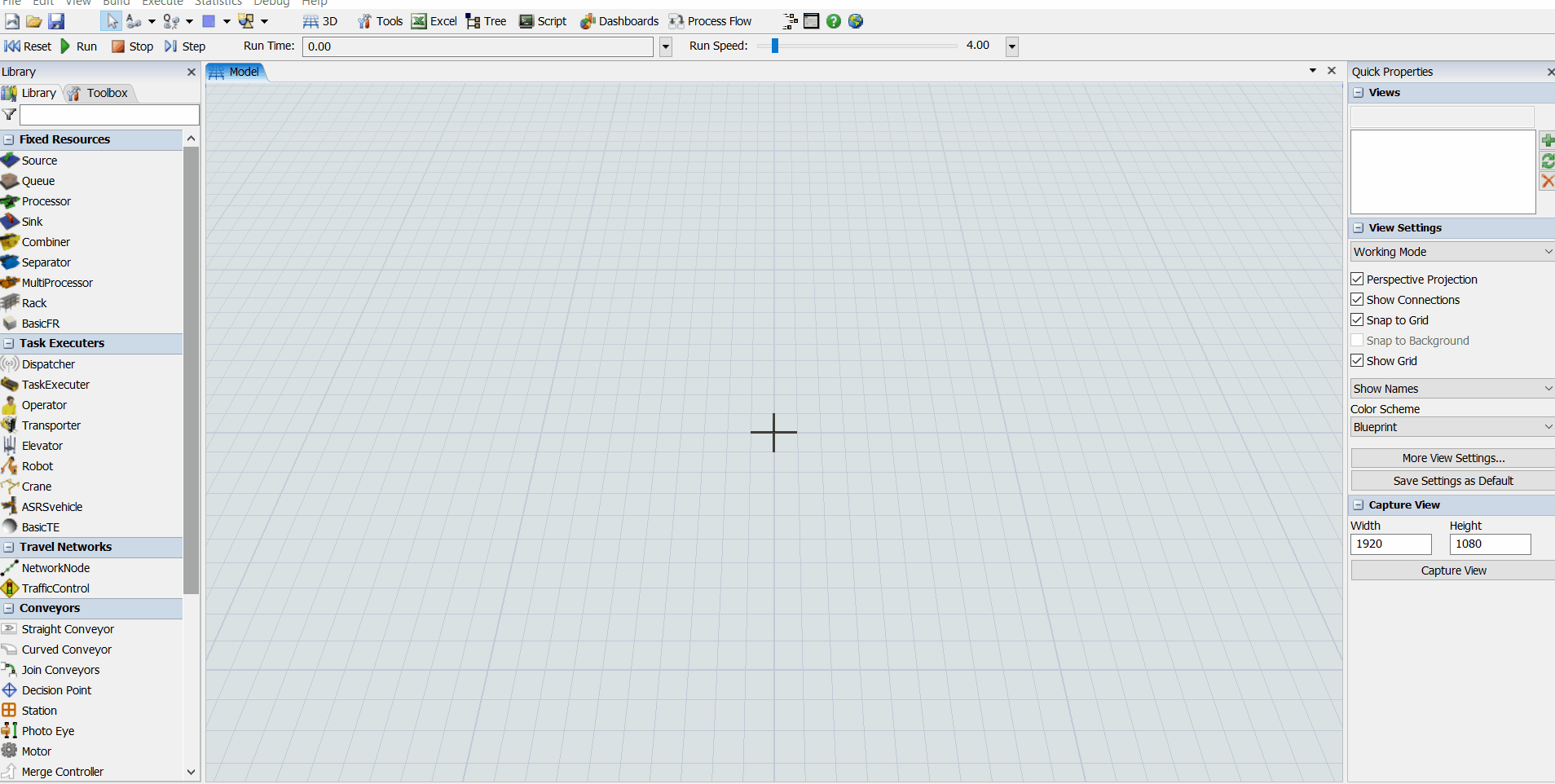question
How to set the product type by according to the ysize of object ?
FlexSim 19.0.0
1644865825208.png
(874.9 KiB)
Comment
0
1 Answer
Hi @Owen_liaw H,
You can simply add some logic to your "On Creation" trigger on the Source object to set a label for "ProductType." Then you can set the label by case based on the y-size of the product.
An alternative method that may be easier to implement is setting the ProductType label using a statistical distribution of some kind, then using the ProductType label to set the y-size of the Flow Items. See the following for an example:
I hope this helps! Let us know if you need further assistance!
producttype-ysize.gif
(3.9 MiB)
0
question details
14 People are following this question.