Good morning,
The operators are supposed to take the boxes and place them in their corresponding pallet, but sometimes they take one that does not correspond to them and I don´t understand why.
There are superimposed exitransfers on each side of the belt where the operators are.
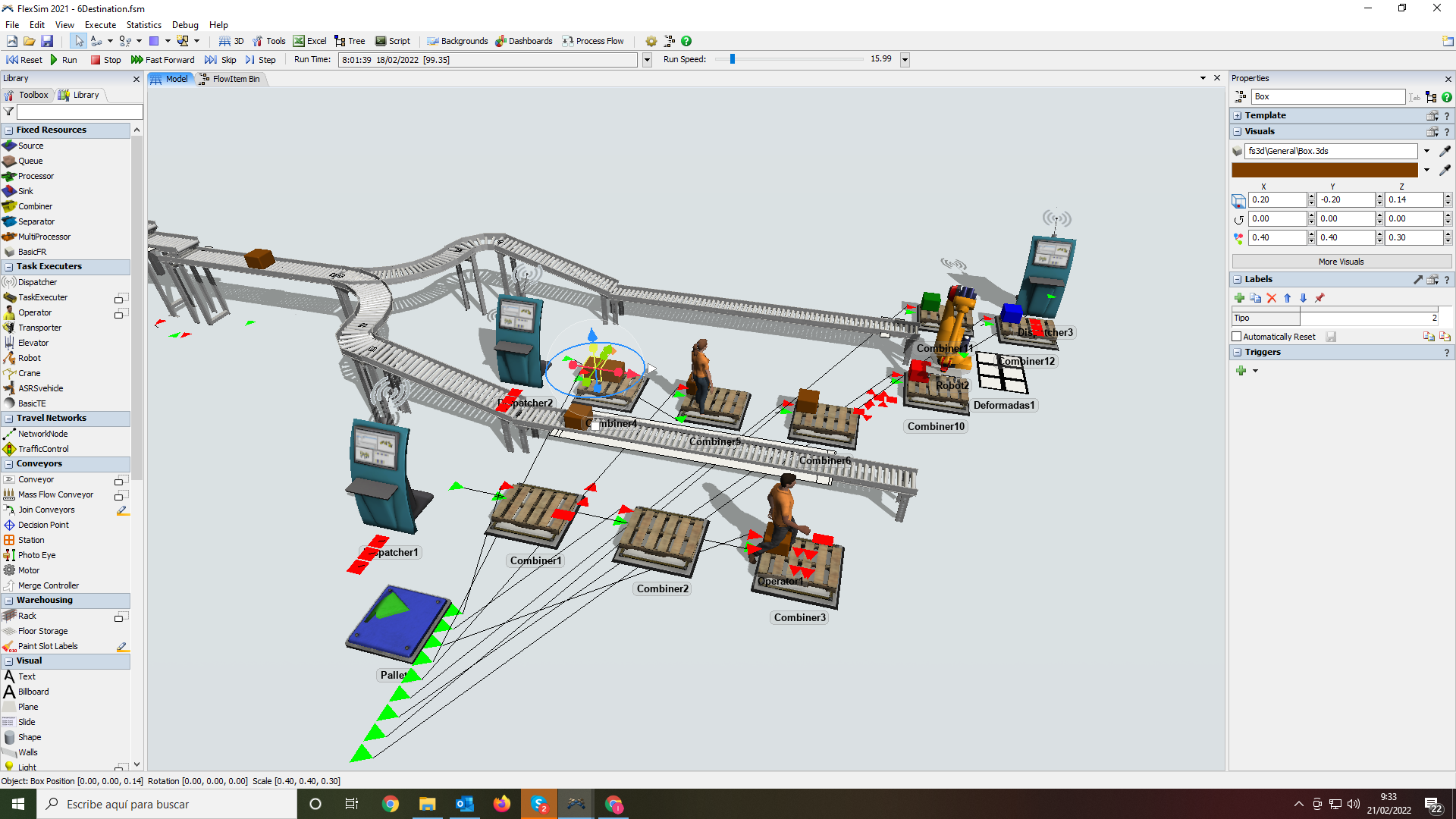
In the image, you can see that in the combiner 4, where only can be boxes of type 4, there is a box type 2.
