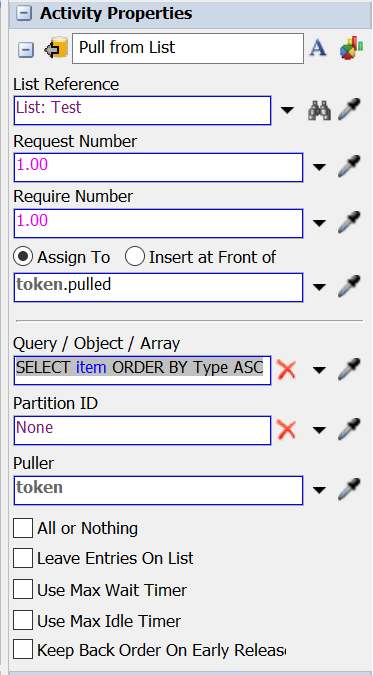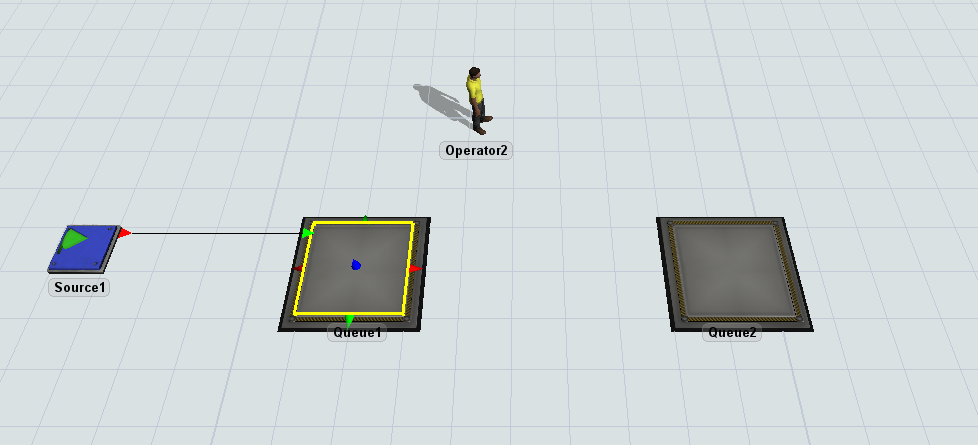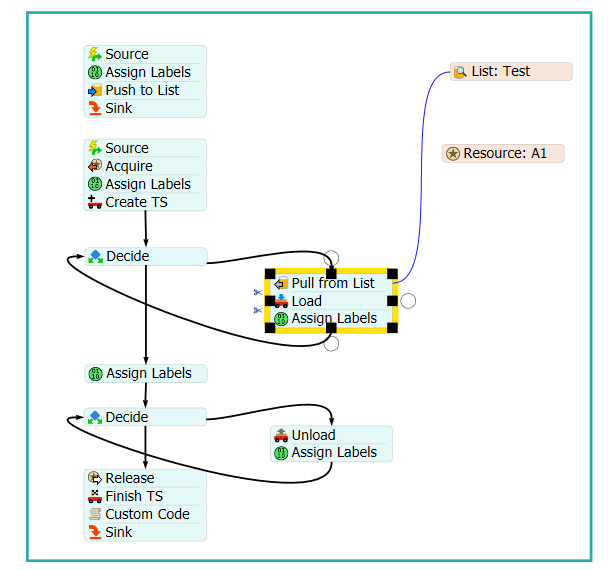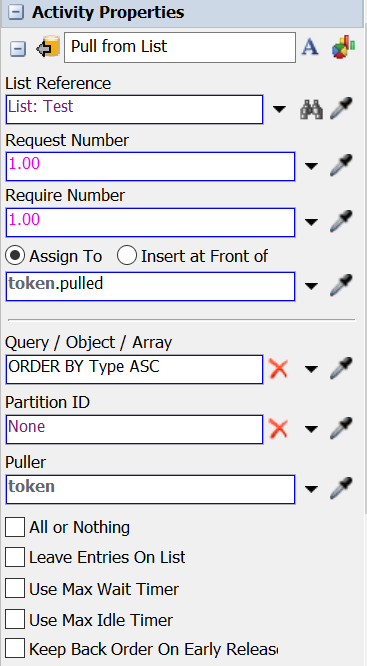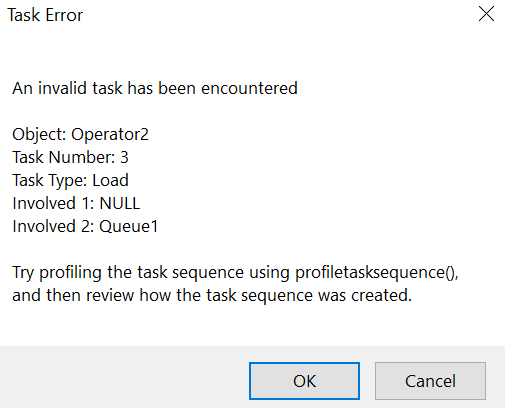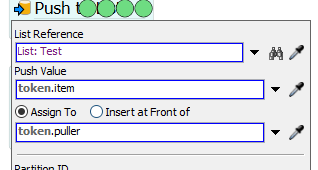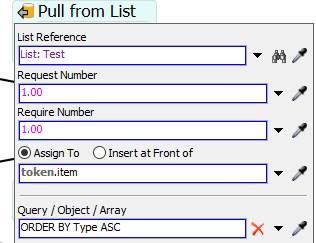Hi
I want to pull flowitems from list ordered by ascending number and then place them from Queue 1 to Queue 2 by Operator.
When flowitem arrive Queue1, it will be assigned a random number as label "Type" and then push to list. 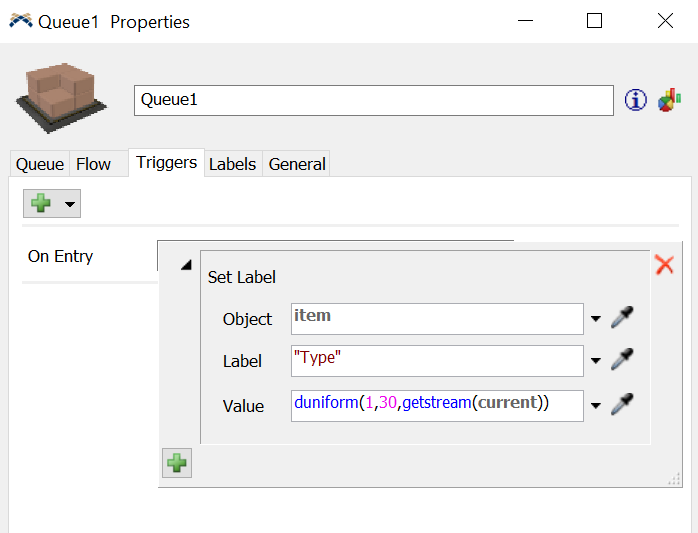
When the amount in Queue 1 reach to certain number, a token is fired to pull flowitems from list ordered by Type number. I am using query "SELECT item ORDER BY Type ASC" but it is not working. Could anyone help me? Thank you so much!