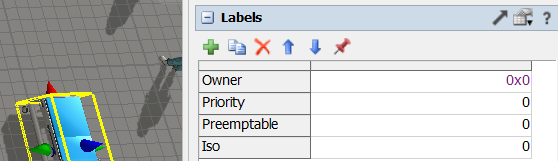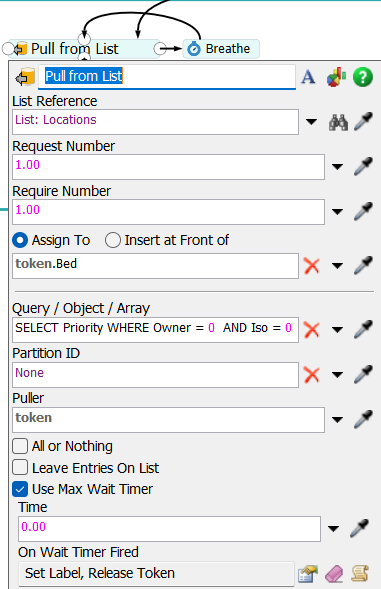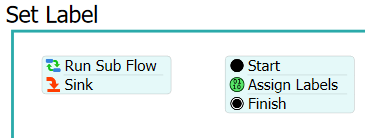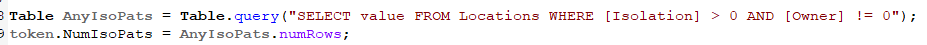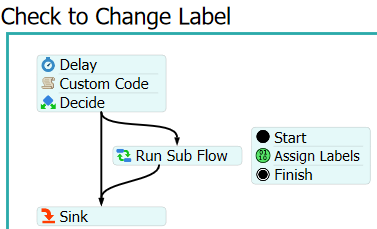Hi,
I want to build logic on Flexsim. No other patients will enter the isolation zone (for PCI 1) when any patients are present in that zone. But when the isolation zone is empty, PCI 2 patients can enter in isolation zone.
How to build that logic?
I really appreciate the help.