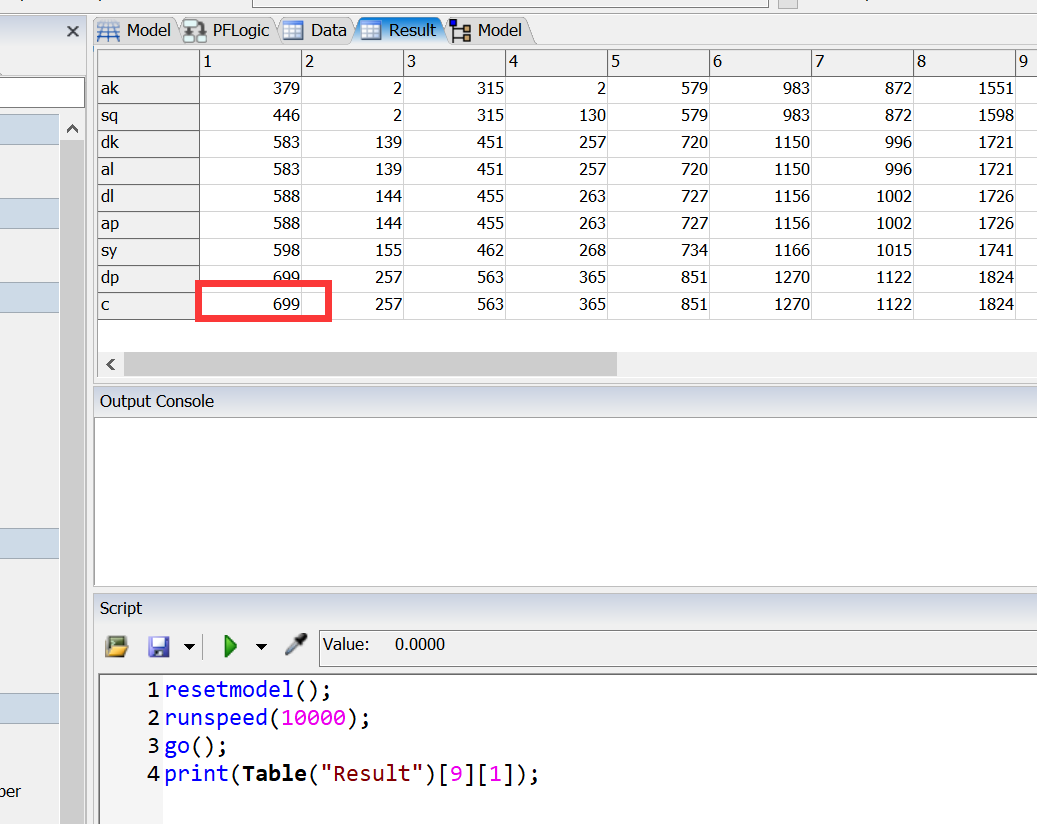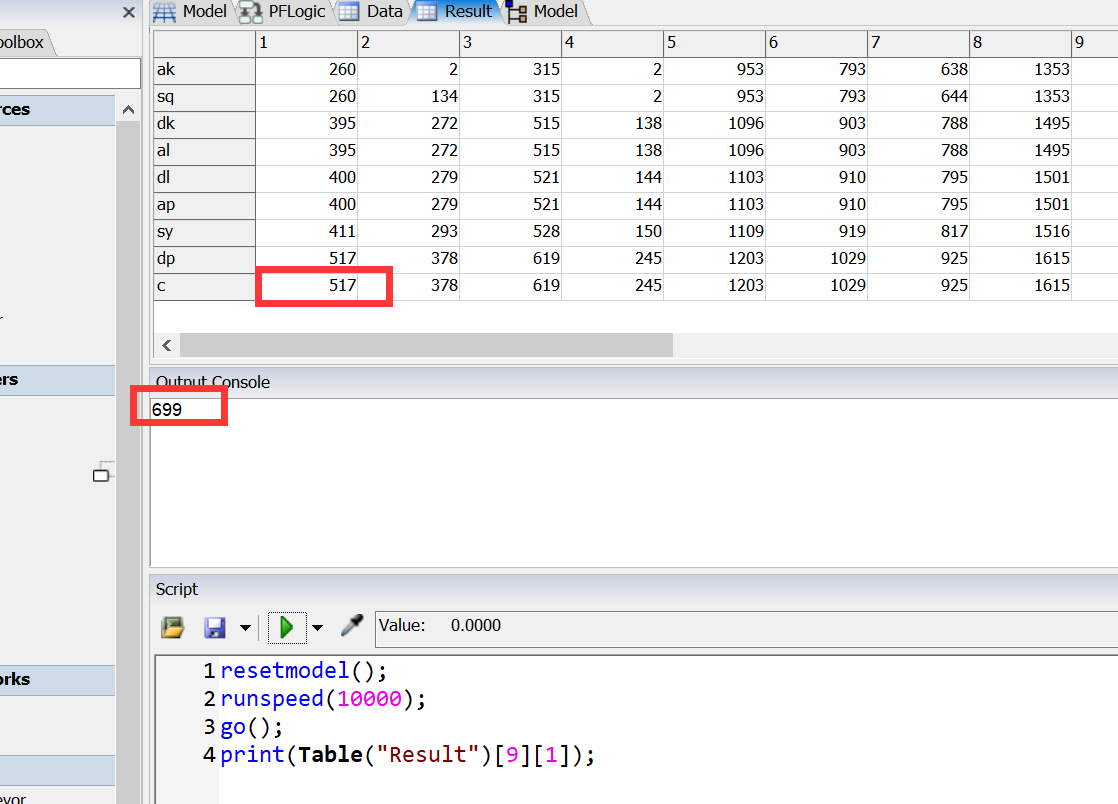Dear all,
When using go () to run the model in the script console, I want to get the simulation output data immediately. The details are as follows: before executing FlexScript, Table("Result")[9][1] is 699.
After executing FlexScript, the printed table ("result") [9] [1] is still 699 instead of the new value 517.
I found that FlexScript will execute the next code immediately after executing go(), regardless of whether the simulation ends or not. Is there any way to get the simulation results in the code after go()?
I've been troubled by this problem for several days. This is my model, Mymodel.fsm
Please help me, thanks.@Phil BoBo @Ben Wilson