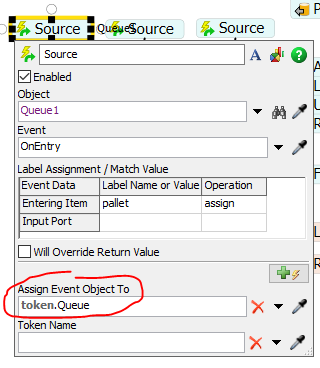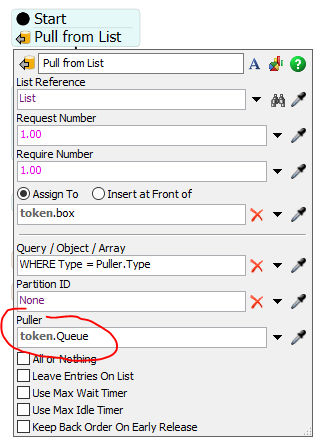Hi, could anyone help me with this question?
I am simulating a robot placing boxes in pallets based on different destinations (colored queues).
 I use a pull from list strategy, where the robot places a box in the corresponding colored queue based on the correct destination, and then the box moves directly into the combiner.
I use a pull from list strategy, where the robot places a box in the corresponding colored queue based on the correct destination, and then the box moves directly into the combiner.
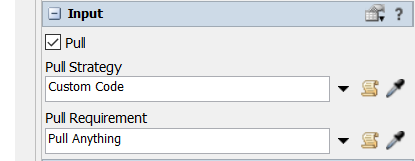
How can I do so that the colored queue does not pull from the list, unless there is already an empty pallet placed in the combiner?
thank you for your help