I have some time data that was collected for properties for sources, processors, operators, etc. I used a statistical distribution (uniform) to generate random process times between a minimum and maximum value. However each time I run the simulation, the process times it uses are the exact same as the previous time I ran the simulation. Essentially each time the simulation is run, it is not random compared to the previous one. How can I make each time I run the simulation different from the previous time?
question
Simulate with different time data each time the simulation is run
1 Answer
Deactivate the "Repeat Random Streams" option in the Statistics menu (not possible in Express Version).
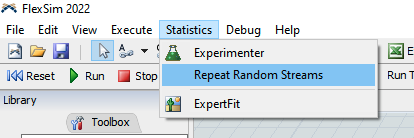
This is one option - but you'll have a hard time repeating anything funky that occurs that you might need to re-examine. I prefer to just change the current set of streams in use and keep repeat streams selected. It's the "Repeat Streams of Replication" field shown below, and changing the replication number changes the seed values of all streams.
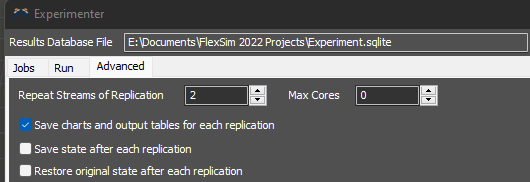
Of course if you're running to get results only then the experimenter will use different streams for each replication for you so you can just run an experiment.
question details
15 People are following this question.
Related Questions
why content vs time and staytime vs time is showing blanked?
Video running differently from simulation
any web page where i can download VRML (.wrl) files? i want to simulate the sky and clouds
i have a problem in my simulation with VR?
For a model of frozen chips, how do I add liquids at certian stages?
