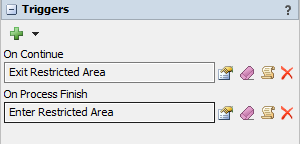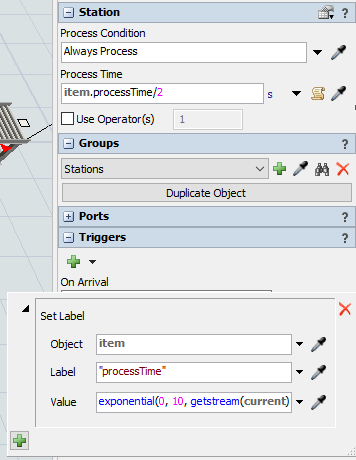Good morning, I show you my simulation to see if you can help me, the process consists of 3 operations followed by which the car has to move forward, I would like to improve the appearance so that the car visually looks like it moves, and does not disappear and it appears, I had thought of adding a conveyor, the problem is that the conveyor makes the car move forward even though the next operation has not finished.
On the other hand, in the third operation, the times follow a normal distribution. Could the vehicle be stopped at one point during that time and the remaining time at another? that is to say, that the first 90 seconds stop where it says P1 and the rest in P2.