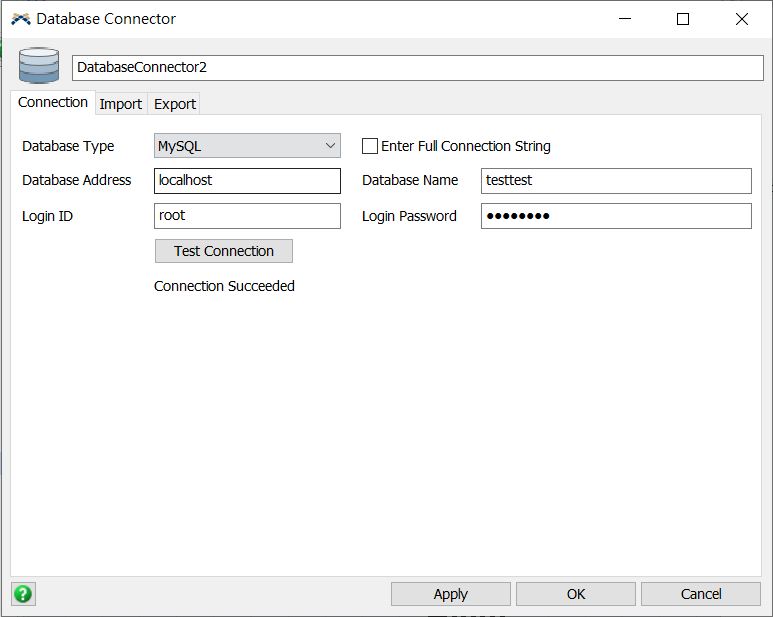please find the flexsim snap, mysql server details snap, mysql db snap.
I am not able to connect to mysql db from flexsim, i am running mysql application and flexsim application on same system.
need support to create connection between mysql db and flexsim.
Thanks in advance.