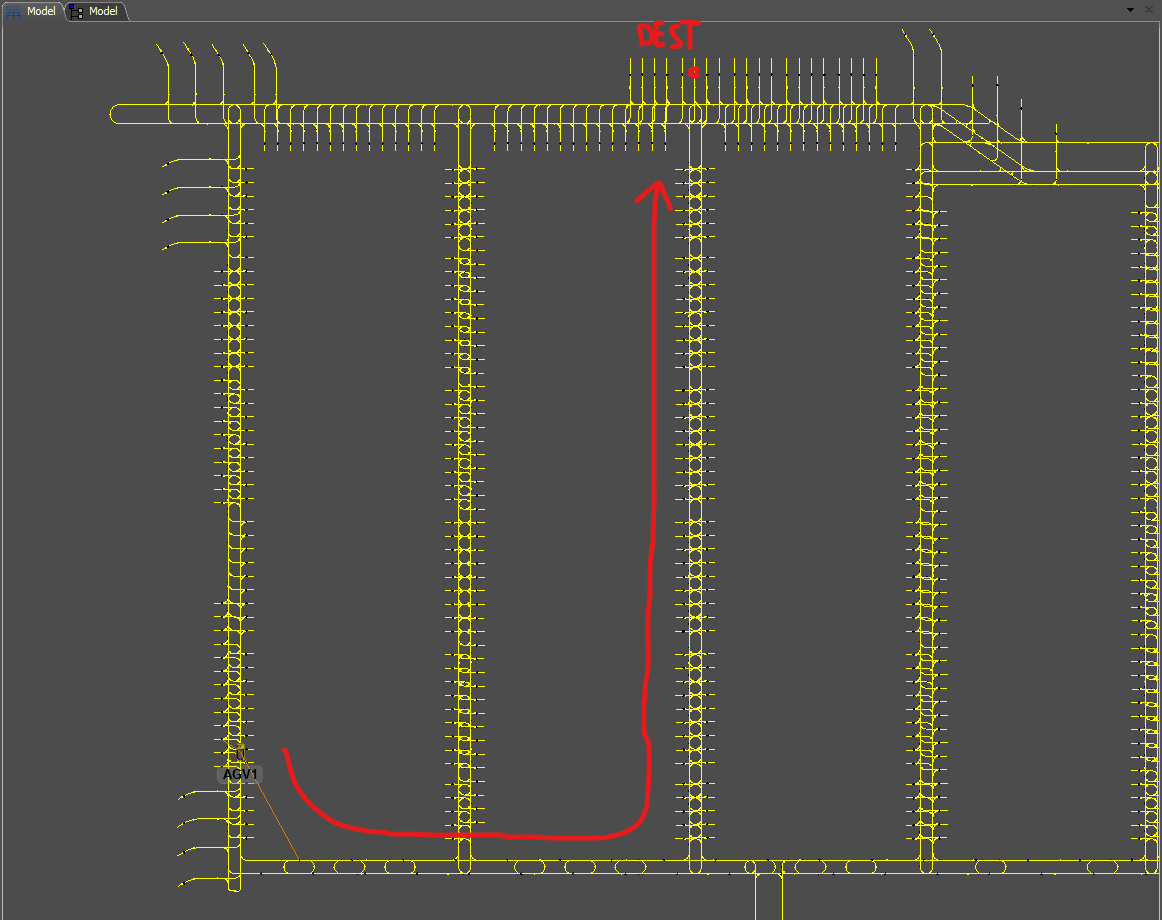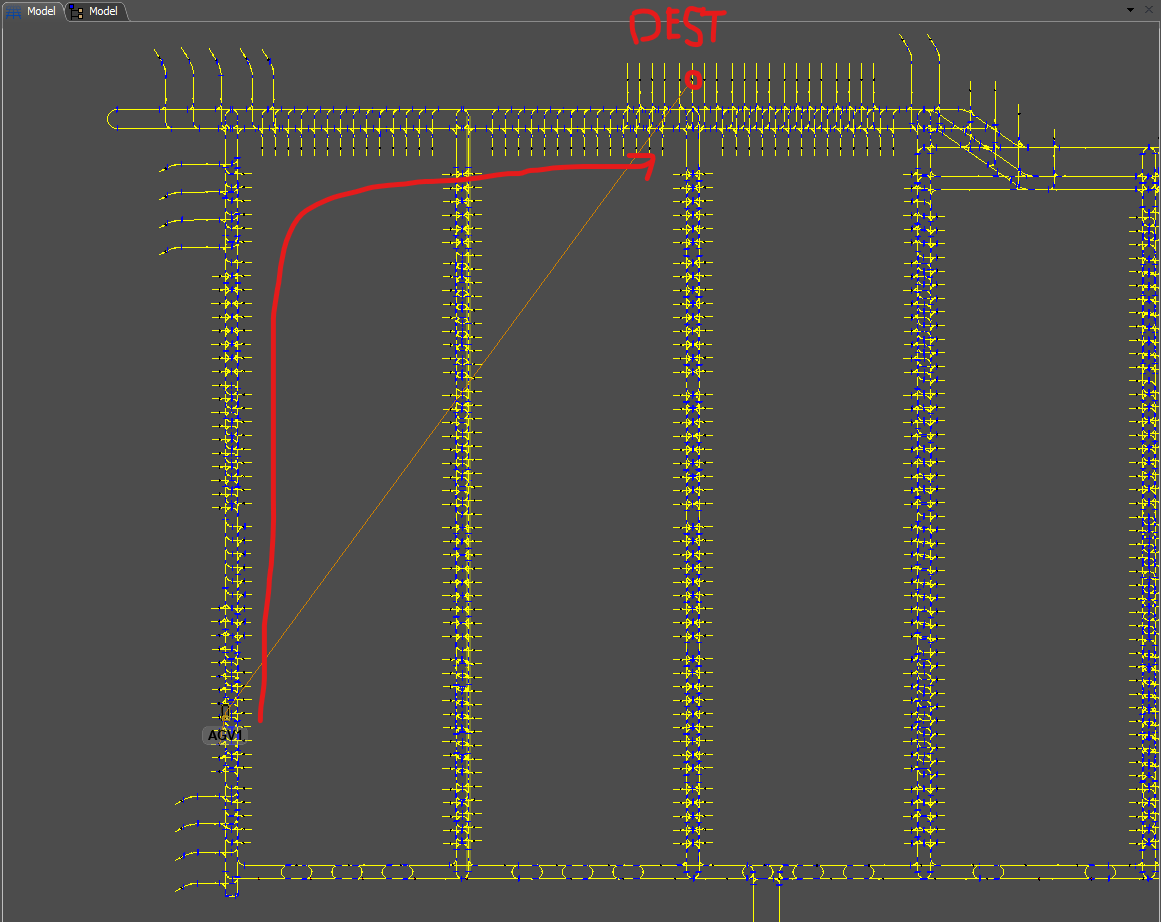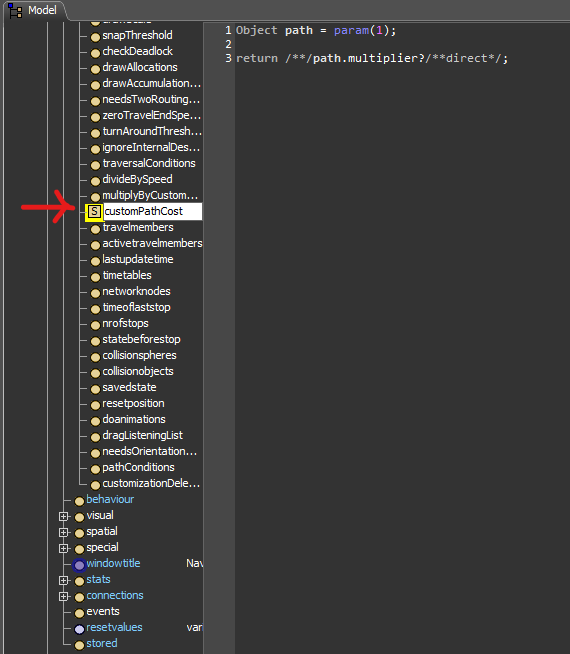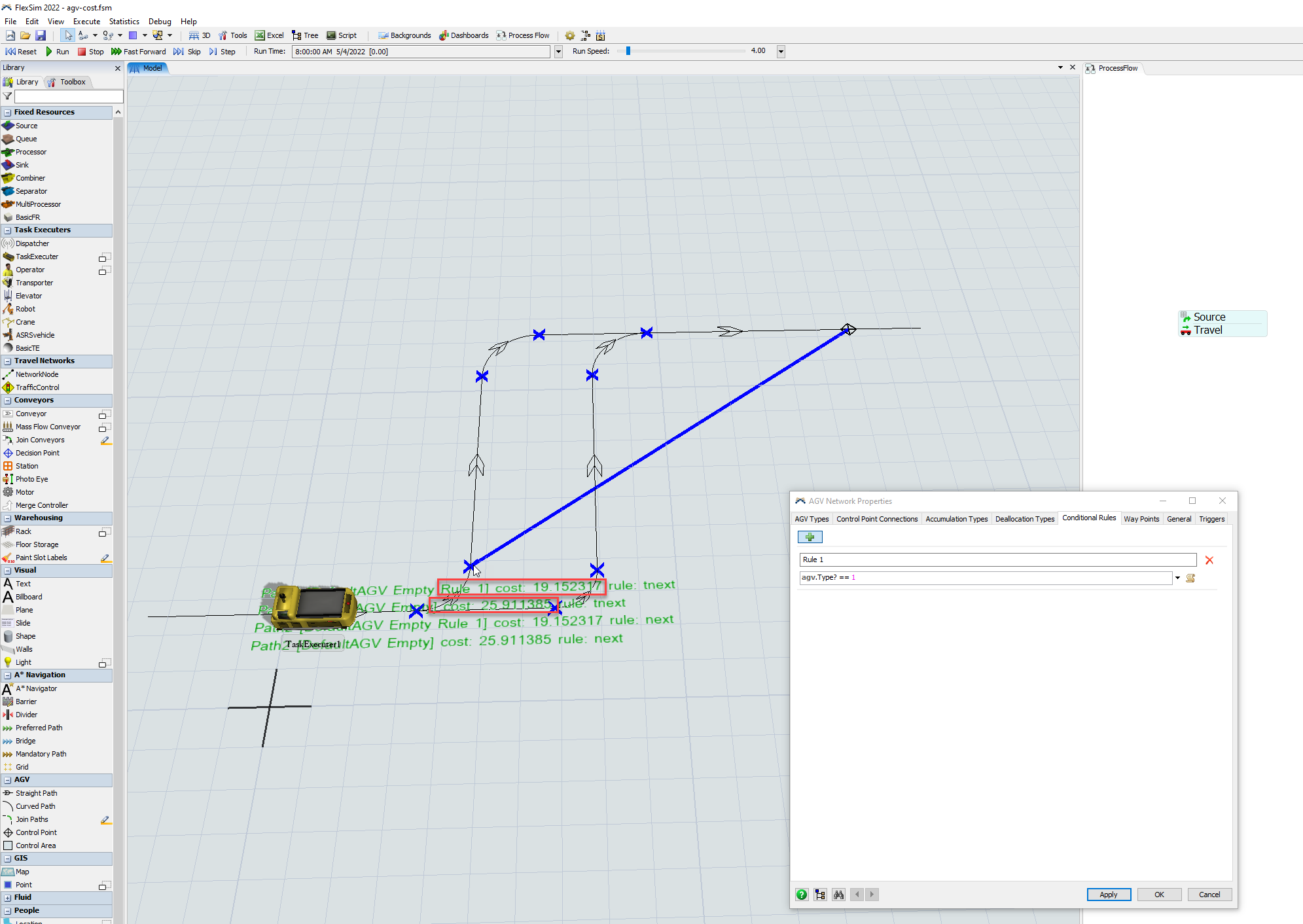Hi,
I am working with custom cost paths using the functionality introduced in flexsim 2022, the cost multipliers.
I noticed that the behavior of the AGVs is changed by enabling the "Show AGV Routing Accessibility".
If I start the model without the "Show AGV Routing Accessibility" enabled I see the correct behavior (the AGV1 uses the corridor below to reach the destination - first screenshot), but if I start the model with the feature enabled from the destinatin Control Point the AGV1 uses the corridor above as if the cost multiplier was not enabled (second screenshot). I think that this could be a bug.
In the attached model you can see this behavior.