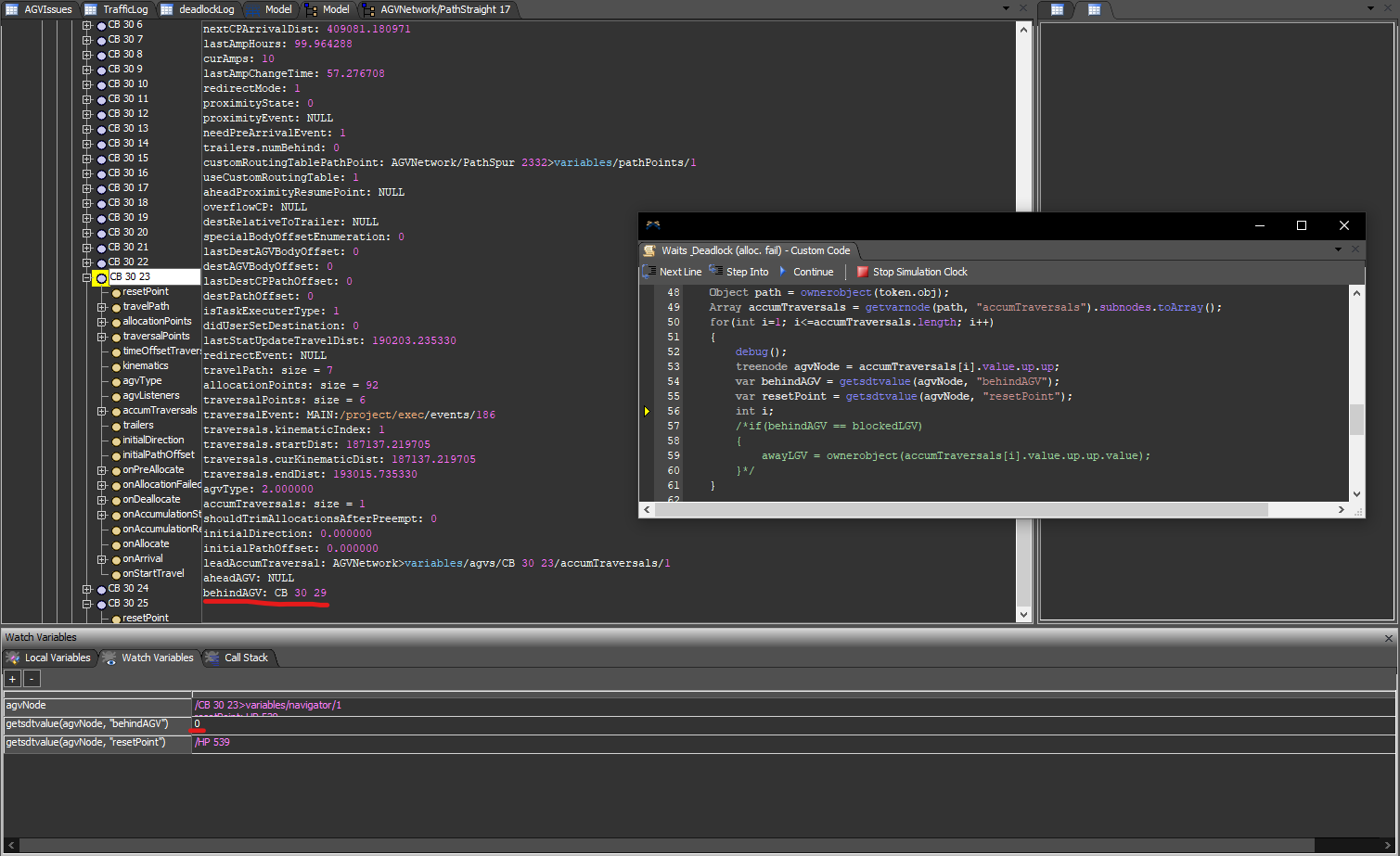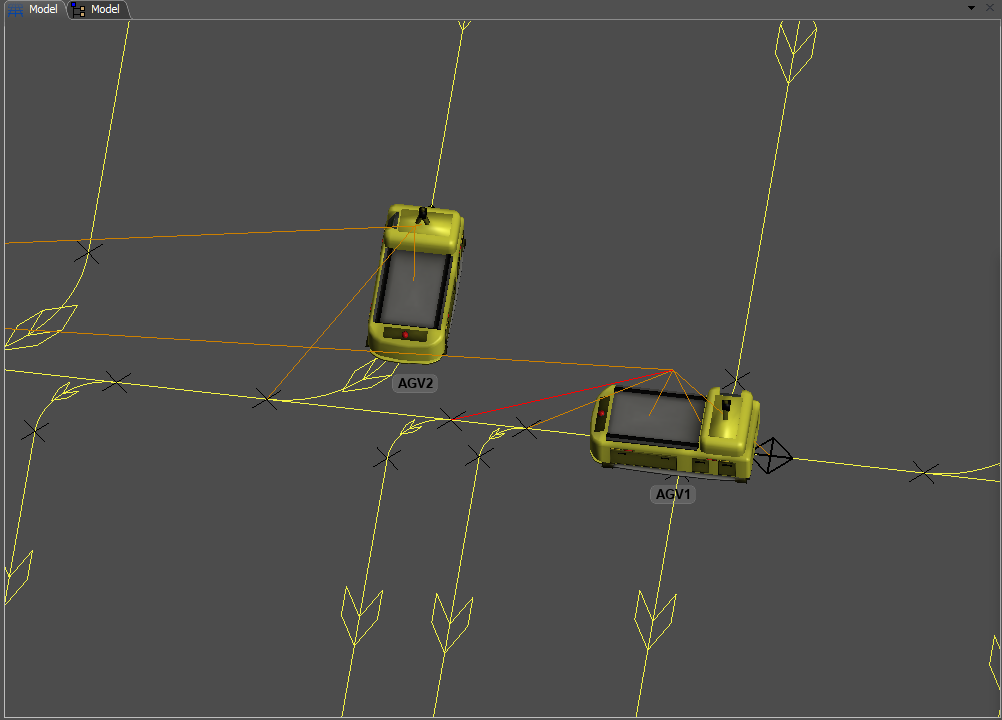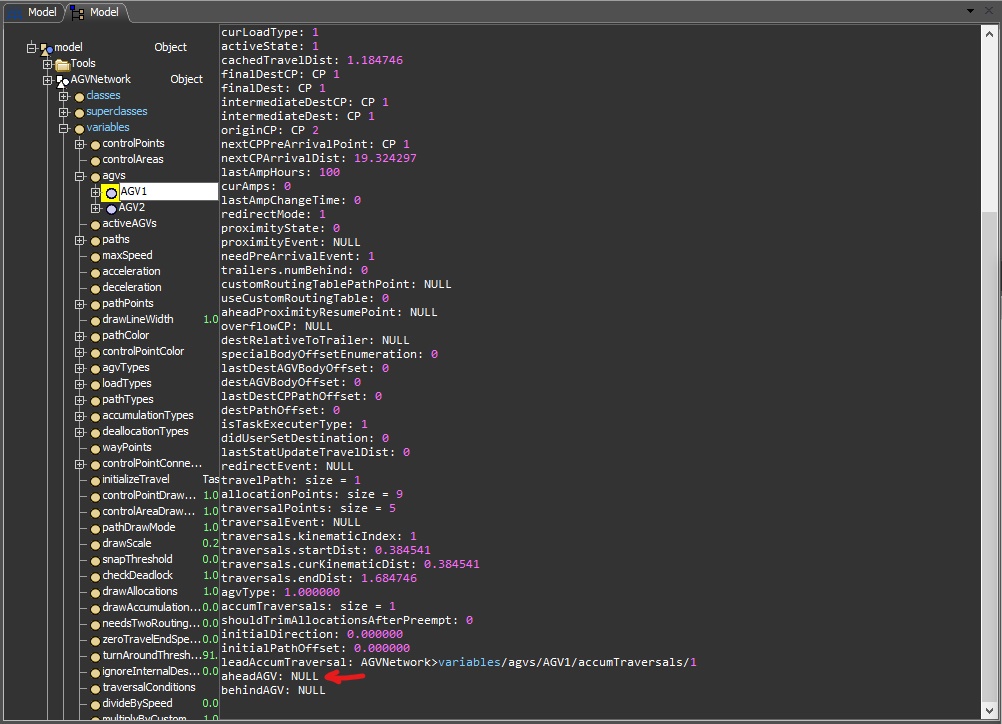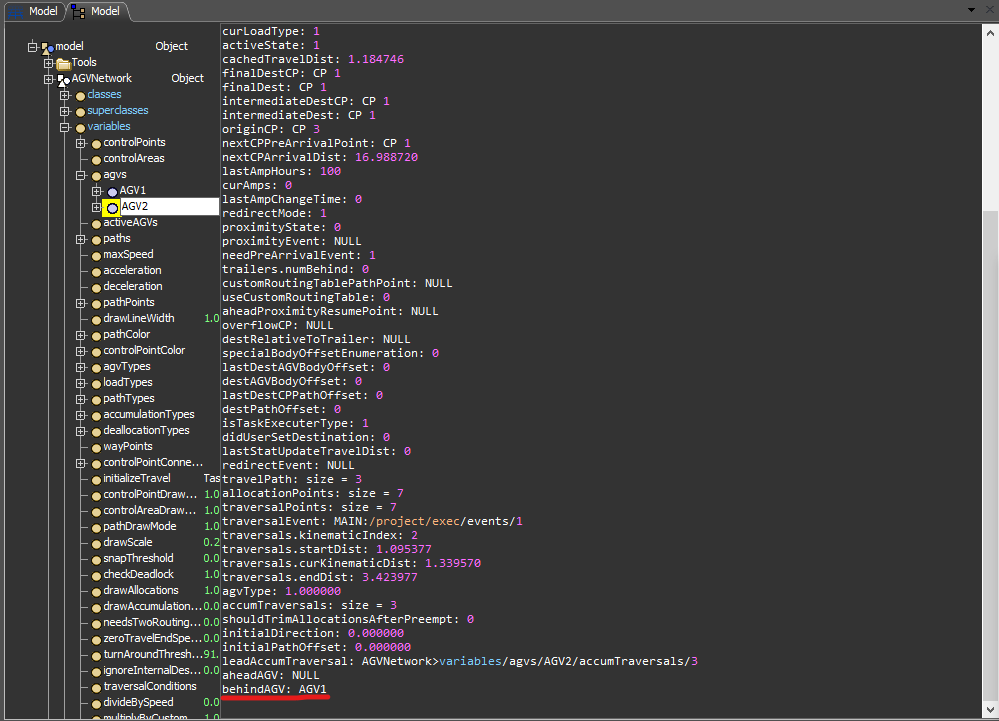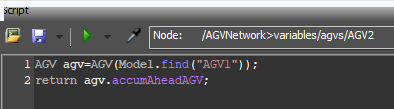Hi,
I would like to know how to find one AGV that is behind another, on accumulation Path.
I tried to use the code below to read information about behindAGV on the agv node in the AGVNetwork variables,but I failed (the result is always 0), even though I can read other information, with the same code, such as resetPoint.
var behindAGV = getsdtvalue(agvNode, "behindAGV"); // Result = 0
There is anoher way to read it?
I leave a screenshot of the situation.