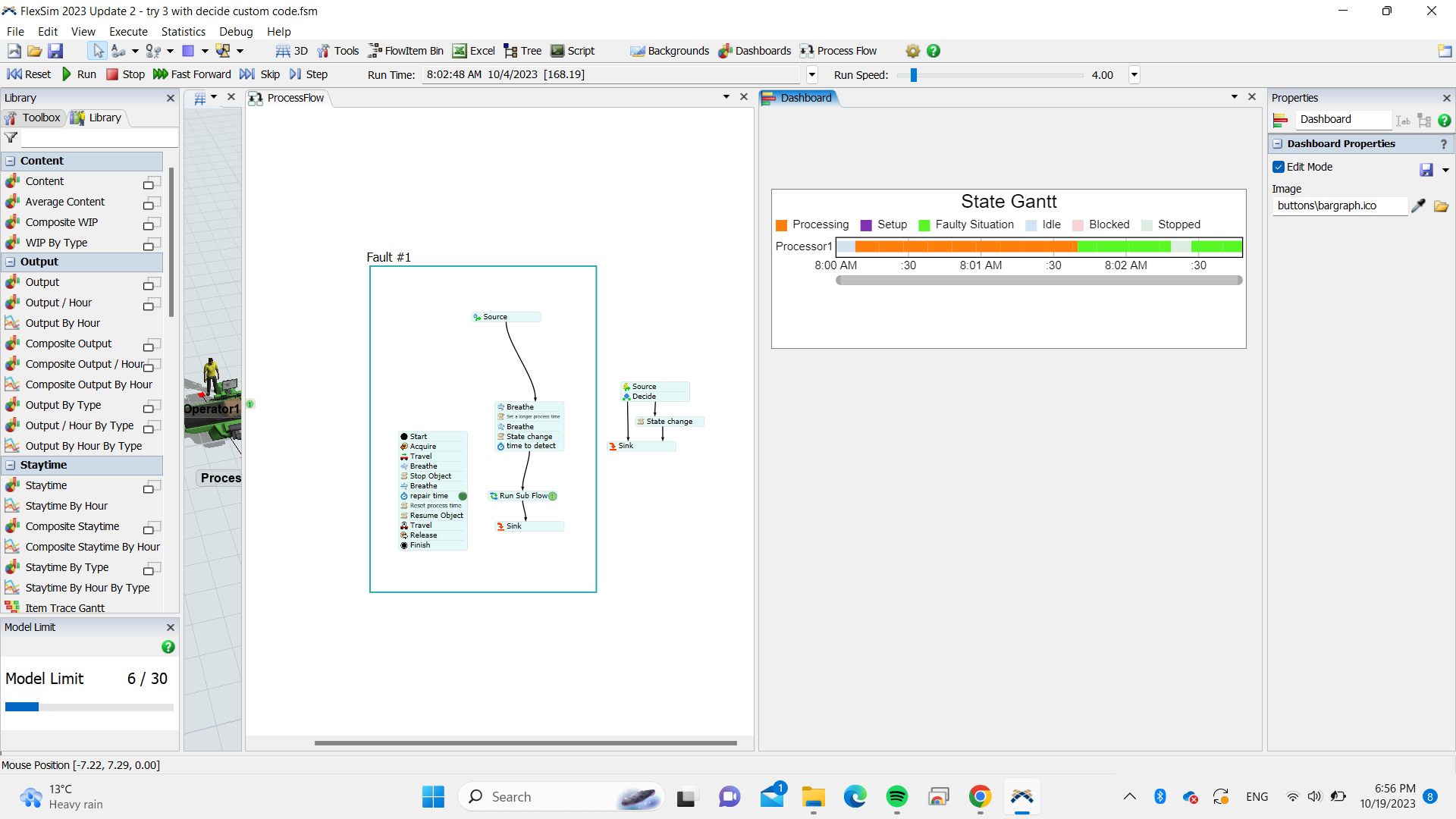Hi,
I'm working on a model with accumulation paths and AGVs. In this model I would like to make the AGV reach a destination (CP_2) with a specific status (STATE_BUSY), different from the default one (STATE_TRAVEL_EMPTY).
I noticed that the AGV starts to move with the state that I have previously set, but after the allocation of the first point on the path the state of the AGV is overwritten with STATE_TRAVEL_EMPTY. I also tried to disable the accumulation on the paths and if there are control points between the origin CP of the AGV and the destination CP, I've seen the same behavior.
I created a PF with a debug to check when the AGV changes state. The debug triggers at 0.97 seconds the time in which the AGV allocates the first point. So I think it's the allocation mechanism that overwrites the state of the AGV.
I would like to ask if this is a bug or if there is another way I could use to maintain the custom state of the AGV.
I leave attached the model in which I noticed this behavior.