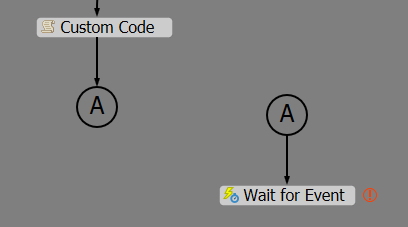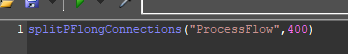When trying out the ProcessFlow themes using the dropdown menu in the ProcessFlow Properties window, the activity links in the ProcessFlow got enabled. Tried going in to the Visulisation settings to find that its already set to its default value. (Show only when selecting activity block) Changing and resetting the same; opening up default workspace and reopening the model did not solve the issue. 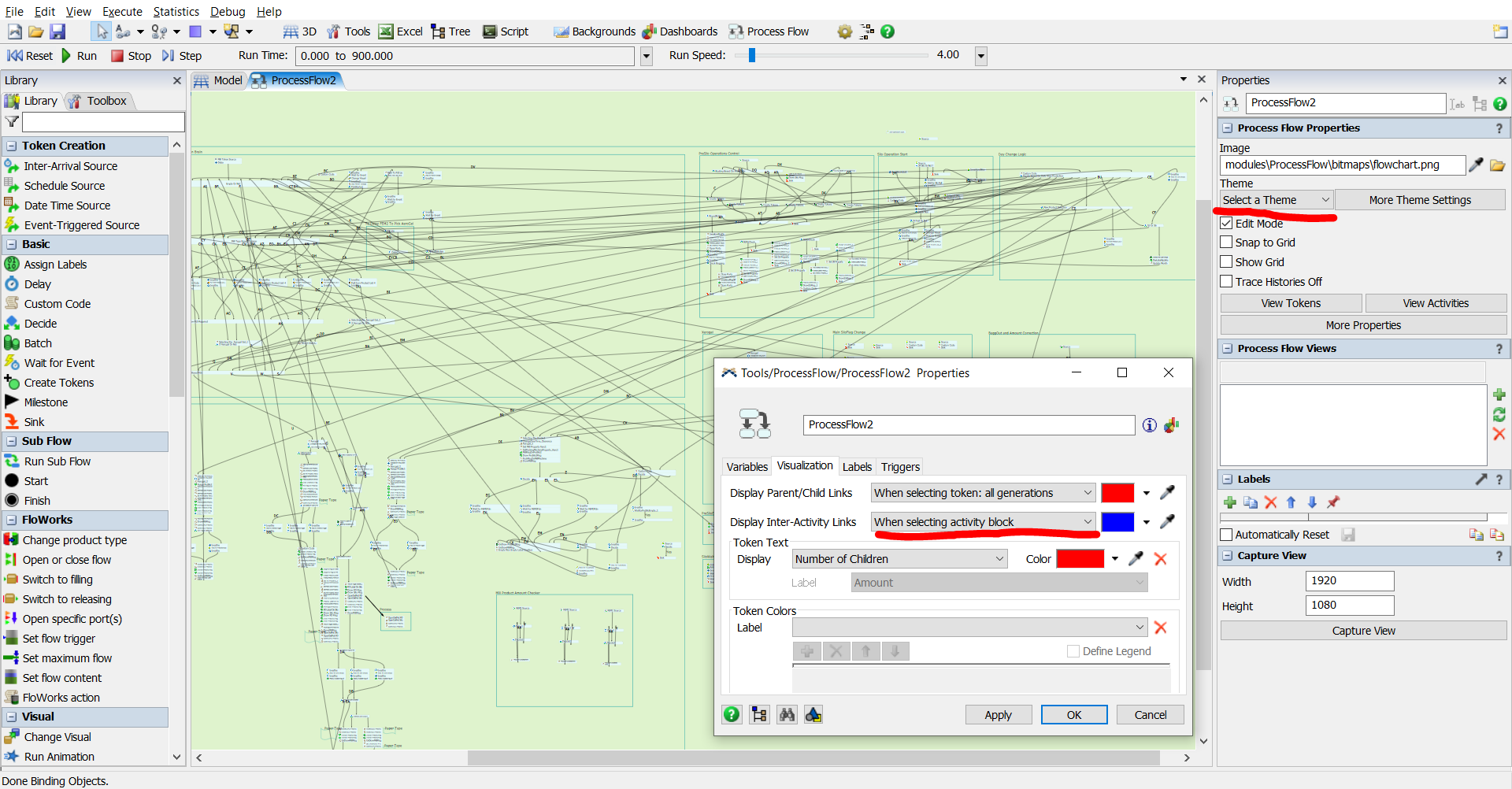
question
Unable to hide activity links in Process Flow
Hi @ArunV, was Jason Lightfoot's answer helpful? If so, please click the "Accept" button at the bottom of their answer. Or if you still have questions, add a comment and we'll continue the conversation.
If we haven't heard back from you within 3 business days we'll auto-accept an answer, but you can always unaccept and comment back to reopen your question.
1 Answer
Links are the relationships between activities - not the output connections. So Lists and the activies to pull from them for example. The hint is in the default color being blue.
If you want to have fewer of the regular connectors, then structure your flow to call subflows within the same process flow (always a good idea if things are reused), or you can change the connector Type to 'split':
Sorry... My question was incorrect. All the connections in the model were originally of split type. When I changed the theme for the ProcessFlow, all the connections changed to "Bezier" type. Is there any way to convert all the Process connections to split type ??
Here's a user command to take the process flow name and distance threshold as parameters and split connections that exceed the distance parameter. I've not added the code to set the name for display you can do that manually.
- /**Custom Code*/
- string processflowname=param(1);
- double distance=param(2);
- Object pf=Model.find("/Tools/ProcessFlow/"+processflowname);
- forobjectlayerunder(stats(pf).subnodes["connectors"]){
- treenode connector=a;
- Object fromObj=ownerobject(connector.subnodes["fromCoupling"].value);
- Object toObj=ownerobject(connector.subnodes["toCouplingRef"].value);
- Vec3 offset=toObj.location-fromObj.location;
- double dist=offset.magnitude;
- if (dist>distance) {
- setsdtvalue(a,"type",3);
- function_s(pf, "changeConnectorType", a);
- }
- }
Example model and library with auto-installing command attached.
run from a script the command like this:
question details
9 People are following this question.