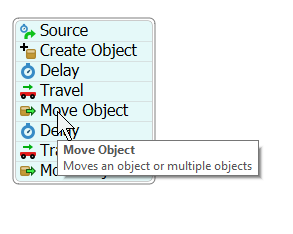Hi I am trying to use processflow to model people to travel from one location to another. Please see the attached the model, the people after reaching the destination, it jump back to the first location where the flowitem is created. Why?
question
How do I use processflow to model flowitemtaskexecutor to travel from one point to another
The travel task, simply is running an animation of the person moving from point A to point B. In the model's tree however, the item (or in this case person) is still inside the first queue. In order to fix this, I simply added a "Move Object" activity right after the travel that moves the traveller from inside the first queue to inside the second queue.
I've reattached your model below.
Thanks for your help the last round. Now I would like to people to use the network path. How should I implement it?
Thanks in advance
David
When you create the task executor flow items, specific any network node object as the Destination. Will attach the object to the path.
Hi everyone,
I have added this model to share.
In this model, I have created TE flowitem using PF as according to the advise to add it to the network node. Now the TE flowitem can use the network path.
Regards
David
question details
7 People are following this question.