Hi Team,
While using query to extract Location from Location States table in Calculated Table is showing long numeric digits in place of location objects name.
How can I get location objects name as it is in location states table?
Thank you!
Hi Team,
While using query to extract Location from Location States table in Calculated Table is showing long numeric digits in place of location objects name.
How can I get location objects name as it is in location states table?
Thank you!
Hi @Ankur A3, was one of Jordan Johnson's or Felix Möhlmann's answers helpful? If so, please click the "Accept" button at the bottom of the one that best answers your question. Or if you still have questions, add a comment and we'll continue the conversation.
If we haven't heard back from you within 3 business days we'll auto-accept an answer, but you can always unaccept and comment back to reopen your question.
@Jason Lightfoot you are technically correct, you can use StatisticsCollector.getPathFromID() in the query directly. However, it is usually better to query the ID as a number, and then use the display format to show the path for that number, for both performance and memory use reasons.
Thank you for your answer!
I am able to get object name with display format but I am not able to write query using object name. To use corresponding number every time seems little time consuming.
I would like to know if there is any way to write query based on object name instead of number?
Thank you!
If you use the Query Builder interface, you can use the sampler: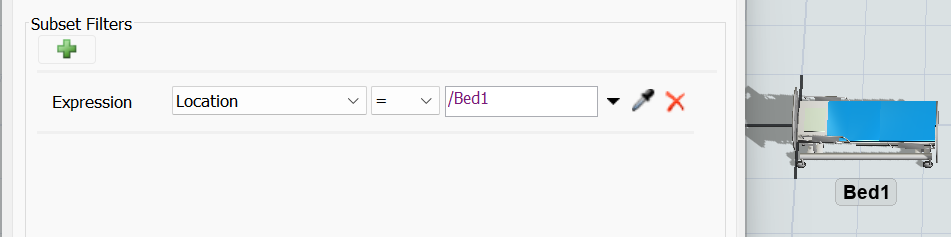
The Query Builder will substitute the number automatically:
- WHERE ([Location] = 3325685383)
If you are trying to filter by multiple objects, then I'd suggest adding all of them a new group that belongs to one of the People Groups (Locations, in this case). Then, if your query joins with the LocationGroups table, you can filter by that group name.
If your query doesn't work with the Query Builder, then you'll have to use the numbers yourself. However, you can make a simple Statistics Collector that shows the display and the number in a single table, so you can copy/paste from that table.
I made a demo Statistics Collector that does this. It doesn't use any pointers, so you should be able to copy/paste the stats collector into your model.
19 People are following this question.
FlexSim can help you understand and improve any system or process. Transform your existing data into accurate predictions.
FlexSim is a fully 3D simulation software environment. FlexSim can be used to simulate any process in any industry.
FlexSim®, FlexSim Healthcare™, Problem Solved.®, the FlexSim logo, the FlexSim X-mark, and the FlexSim Healthcare logo with stylized Caduceus mark are trademarks of FlexSim Software Products, Inc. All rights reserved.
Privacy | Do not sell or share my personal information | Cookie preferences | Report noncompliance | Terms of use | Legal | © 2025 Autodesk Inc. All rights reserved