Is there a way to keep the color and shape changes after the token goes through a split box?
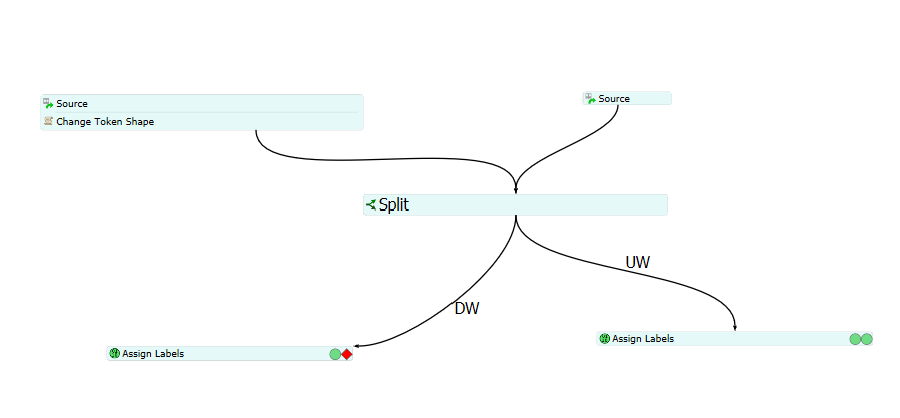
Is there a way to keep the color and shape changes after the token goes through a split box?
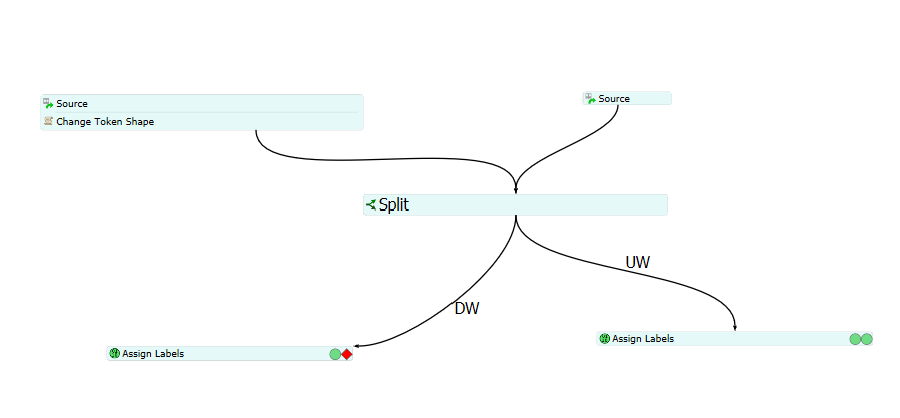
I don't think there's a way to have child tokens "inherit" the color and shape of their parent. Depending on what you are trying to do, you may be able to successfully use the Visualization tab of the Process Flow properties window:
https://docs.flexsim.com/en/22.1/Reference/GeneralModelSettings/ProcessFlowGeneralProperties/ProcessFlowGeneralProperties.html#visualization
This allows you to change shape and color based on label value, and those are inherited. But in the case where you manually set the color and shape of the token, we don't have a way to copy those settings.
The shape/color don't really 'revert'. The Split activity just doesn't copy these settings to the newly created token(s).
You can do this manually by reading the color and shape from the original token via the 'splitID'.
treenode otherToken = token.splitID; token.color = otherToken.as(Token).color; token.setShape(getsdtvalue(otherToken, "shape"));
You could post a suggestion to add an option to copy the color/shape to the split activity.
16 People are following this question.
FlexSim can help you understand and improve any system or process. Transform your existing data into accurate predictions.
FlexSim is a fully 3D simulation software environment. FlexSim can be used to simulate any process in any industry.
FlexSim®, FlexSim Healthcare™, Problem Solved.®, the FlexSim logo, the FlexSim X-mark, and the FlexSim Healthcare logo with stylized Caduceus mark are trademarks of FlexSim Software Products, Inc. All rights reserved.
Privacy | Do not sell or share my personal information | Cookie preferences | Report noncompliance | Terms of use | Legal | © Autodesk Inc. All rights reserved