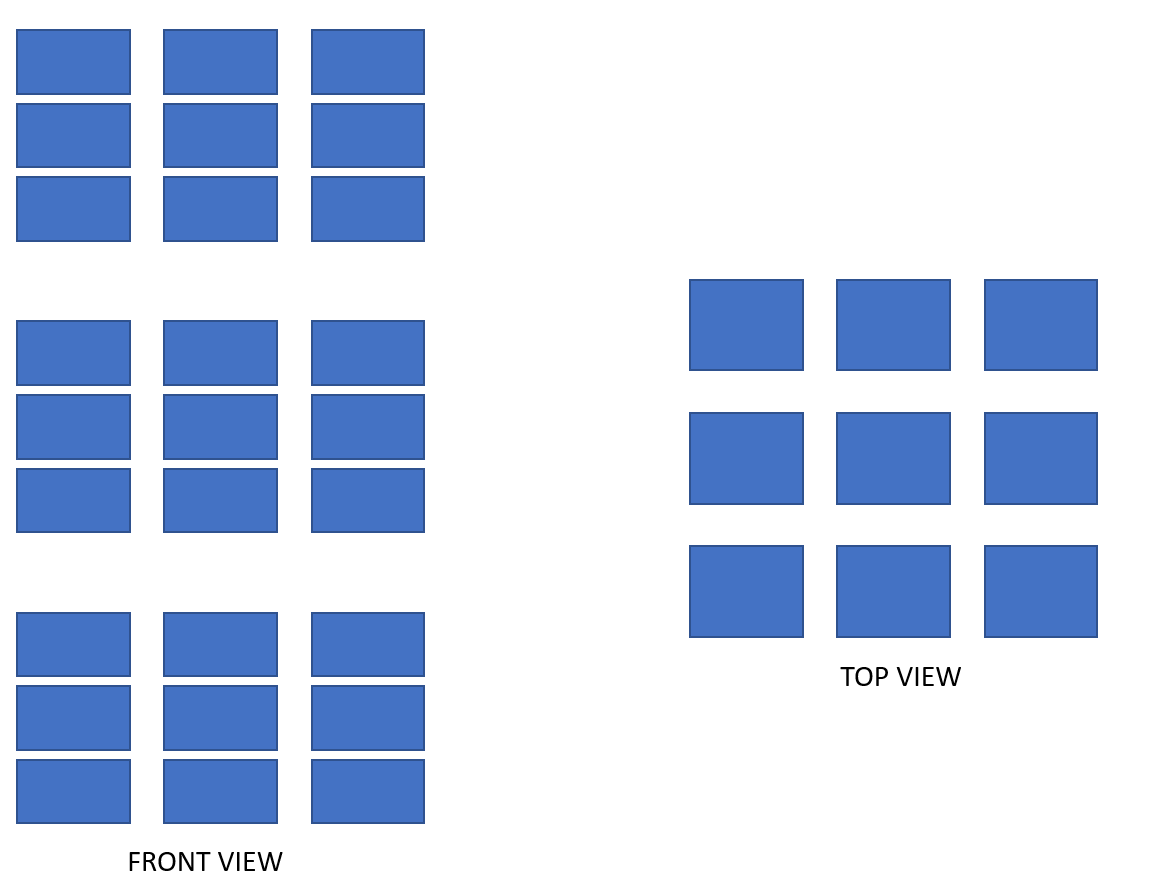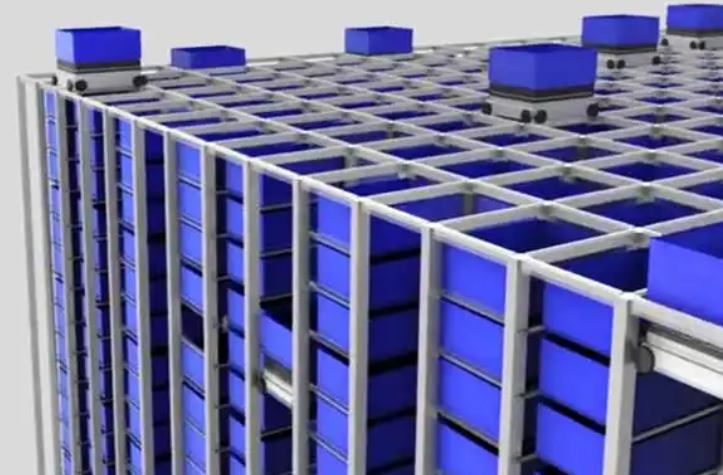Hello everyone,
I'm very new at this so please be patient.
I'm trying to create a system similar to the attached image using the storage system objects available in FlexSim. In my understanding, the approach would be something between the floor storage object, which allows for a grid on the floor, and the rack system which allows for many different vertical shelves.
What would be the best way to approach this? If I were to use normal racking, I can't get the "depth" I need in one storage object. In other words, one shelf = 1 "line". The system is something like many bays of of racking scrunched up against each other as a cohesive storage system.
When I try to use floor storage, I can get very close, but the issue is that I need to have a certain amount of space between the flow items (totes). They are not actually stacked on top of each other, but just positioned close to each other in shelving.
Any guidance on how to do this would be appreciated. Thanks so much.