Hi Team,
I have 2 global tables: 1. ProviderName 2. ProviderSlotDashboard
User may interact with "ProviderName" table and change the provider name anytime based on availability. In 2nd table "ProviderSlotDashboard", slots will be counted based schedule automatically using logic with respect to provider names.
Is there any way if I can make row header dynamic for 2nd table "ProviderSlotDashboard" based on my 1st global table "ProviderName"?
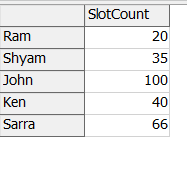
Please let me know if there is any other way to approach for the same.
Thank you!
