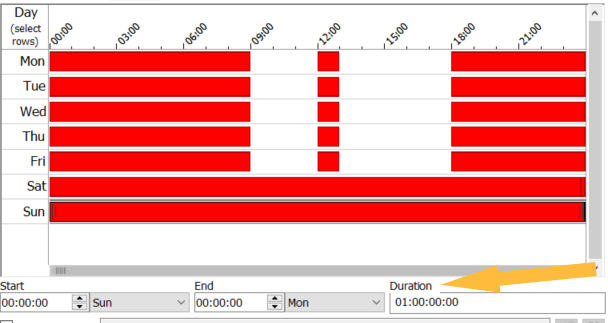So i use processor as the machine, total day 18 and 19 are supposed to be downtime schedule for the machine. I was wondering why total day 19 has total output 1 when it should be a downtime schedule. I've tried changing the process time but it still have the same issue, anyone know why?
| Object | Throughput | Throughput~2 | Day | Total Day | Total ouput |
| 6/13/2022 8:00 | Inspection Area | 0 | 13 | 13 | 255 |
| 6/13/2022 9:00 | Inspection Area | 0 | 13 | 14 | 267 |
| 6/13/2022 10:00 | Inspection Area | 32 | 13 | 15 | 260 |
| 6/13/2022 11:00 | Inspection Area | 32 | 13 | 16 | 257 |
| 6/13/2022 12:00 | Inspection Area | 33 | 13 | 17 | 256 |
| 6/13/2022 13:00 | Inspection Area | 0 | 13 | 18 | 0 |
| 6/13/2022 14:00 | Inspection Area | 31 | 13 | 19 | 1 |
| 6/13/2022 15:00 | Inspection Area | 32 | 13 | 20 | 260 |
| 6/13/2022 16:00 | Inspection Area | 31 | 13 | 21 | 260 |
| 6/13/2022 17:00 | Inspection Area | 31 | 13 | 22 | 259 |
| 6/13/2022 18:00 | Inspection Area | 33 | 13 | 23 | 269 |
| 6/13/2022 19:00 | Inspection Area | 0 | 13 | 24 | 264 |
| 6/13/2022 20:00 | Inspection Area | 0 | 13 | 25 | 0 |
| 6/13/2022 21:00 | Inspection Area | 0 | 13 | 26 | 0 |
| 6/13/2022 22:00 | Inspection Area | 0 | 13 | 27 | 256 |
| 6/13/2022 23:00 | Inspection Area | 0 | 13 | 28 | 263 |
| 6/14/2022 0:00 | Inspection Area | 0 | 14 | 29 | 259 |
| 6/14/2022 1:00 | Inspection Area | 0 | 14 | 30 | 259 |
| 6/14/2022 2:00 | Inspection Area | 0 | 14 | 1 | 265 |
| 6/14/2022 3:00 | Inspection Area | 0 | 14 | 2 | 0 |
| 6/19/2022 0:00 | Inspection Area | 1 | 19 | ||
| 6/19/2022 1:00 | Inspection Area | 0 | 19 | ||
| 6/19/2022 2:00 | Inspection Area | 0 | 19 | ||
| 6/19/2022 3:00 | Inspection Area | 0 | 19 | ||
| 6/19/2022 4:00 | Inspection Area | 0 | 19 | ||
| 6/19/2022 5:00 | Inspection Area | 0 | 19 | ||
| 6/19/2022 6:00 | Inspection Area | 0 | 19 | ||
| 6/19/2022 7:00 | Inspection Area | 0 | 19 | ||
| 6/19/2022 8:00 | Inspection Area | 0 | 19 | ||
| 6/19/2022 9:00 | Inspection Area | 0 | 19 | ||
| 6/19/2022 10:00 | Inspection Area | 0 | 19 | ||
| 6/19/2022 11:00 | Inspection Area | 0 | 19 | ||
| 6/19/2022 12:00 | Inspection Area | 0 | 19 | ||
| 6/19/2022 13:00 | Inspection Area | 0 | 19 | ||
| 6/19/2022 14:00 | Inspection Area | 0 | 19 | ||
| 6/19/2022 15:00 | Inspection Area | 0 | 19 | ||
| 6/19/2022 16:00 | Inspection Area | 0 | 19 | ||
| 6/19/2022 17:00 | Inspection Area | 0 | 19 | ||
| 6/19/2022 18:00 | Inspection Area | 0 | 19 | ||
| 6/19/2022 19:00 | Inspection Area | 0 | 19 | ||
| 6/19/2022 20:00 | Inspection Area | 0 | 19 |