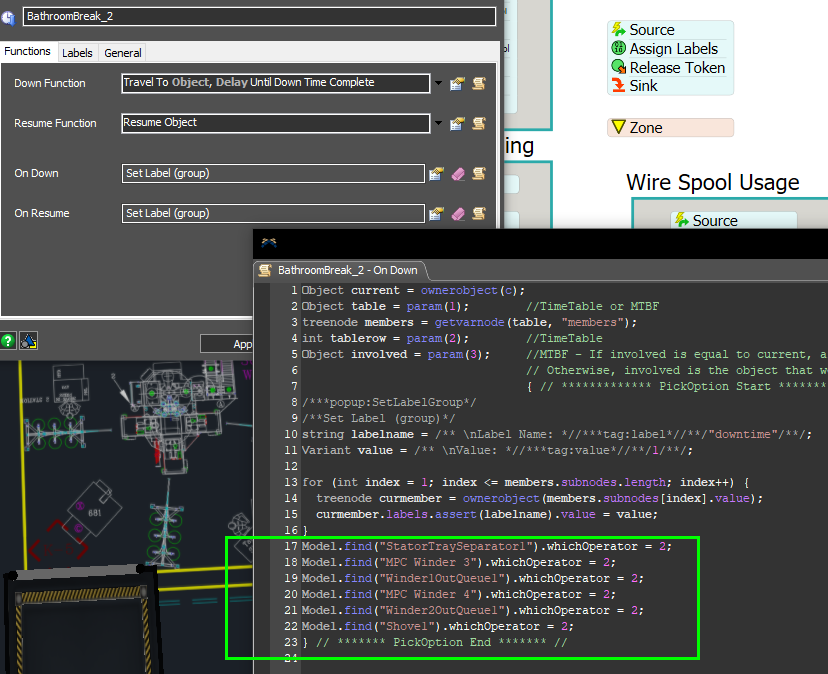I have a Separator. I want to change the process operator on a trigger, then back on another trigger. I see that 'processdispatcher' is the variable in the tree I need to change.How do I do that?
Reason: In my model, my operator uses downtime behaviour to go on bathroom and lunch breaks. During that time I have a Utility Operator that I want to take over and run the machines.
Is there a better way?