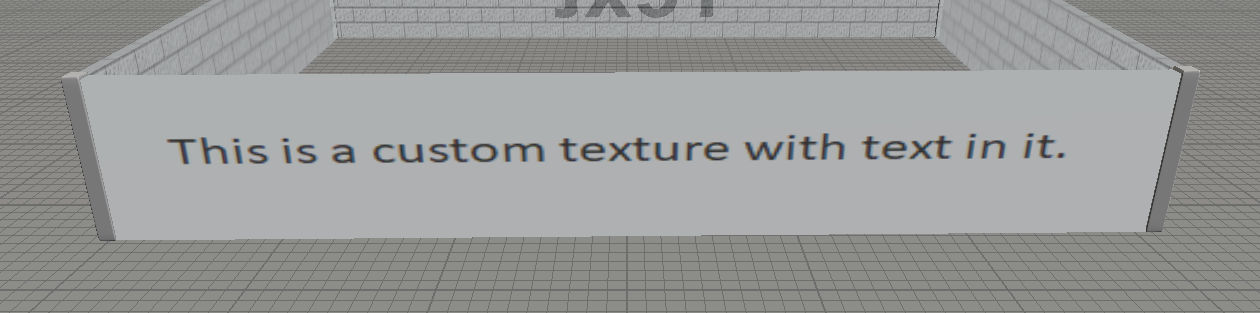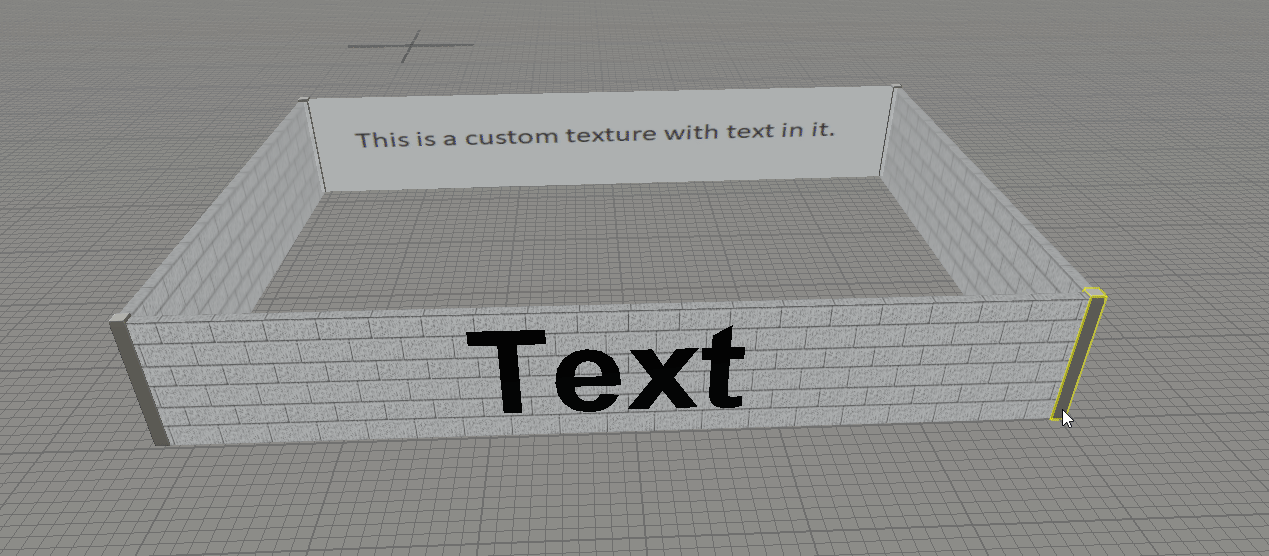1 Answer
You could use an image with the wanted text in it as the texture of the wall.
Alternatively you can adjust the location and rotation of a text object to fit flush against the wall. This would be the prefered option if the text is supposed to change during the model run.
In the attached model I added some code to the text's On Pre Draw trigger that adjusts the location to the center between two pillars. The pillars are referenced through labels of the text object. There are also offset values. These are needed because the 'size' of the text object is fixed and doesn't scale to the actual extend of the text. So depending on the text's length and size, these offsets have to be adjusted for the text to actually at the middle of the wall.
question details
14 People are following this question.