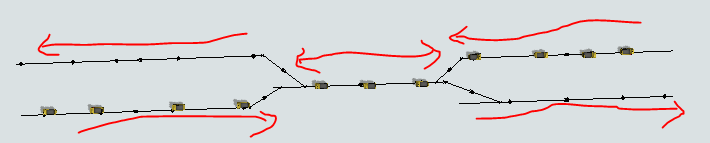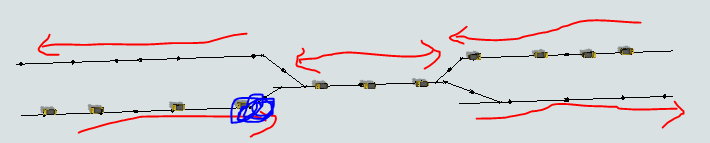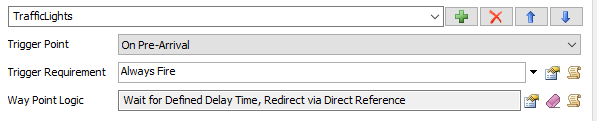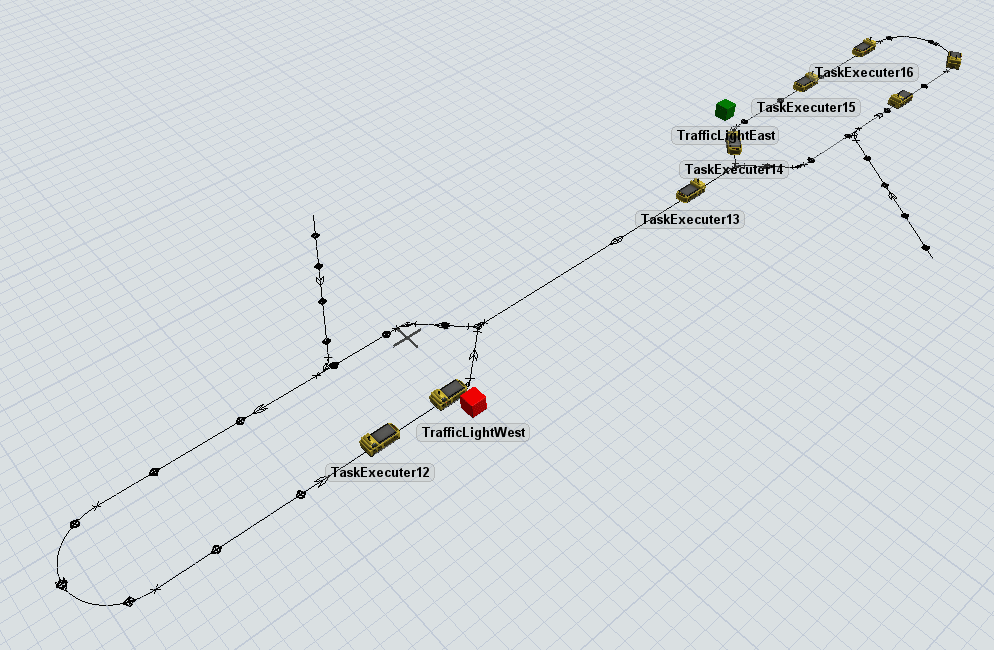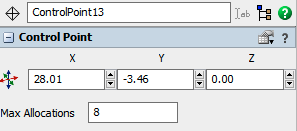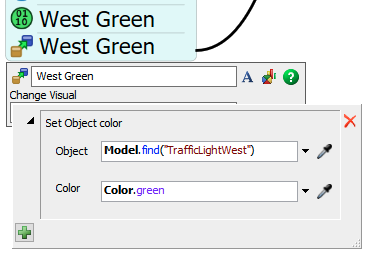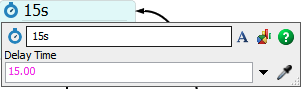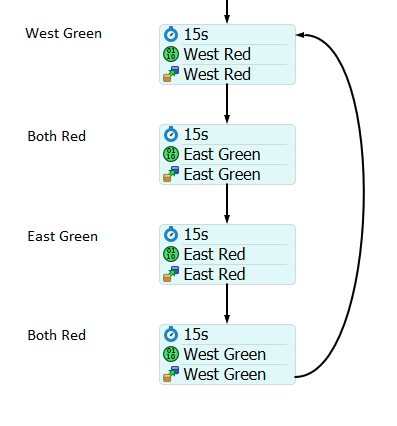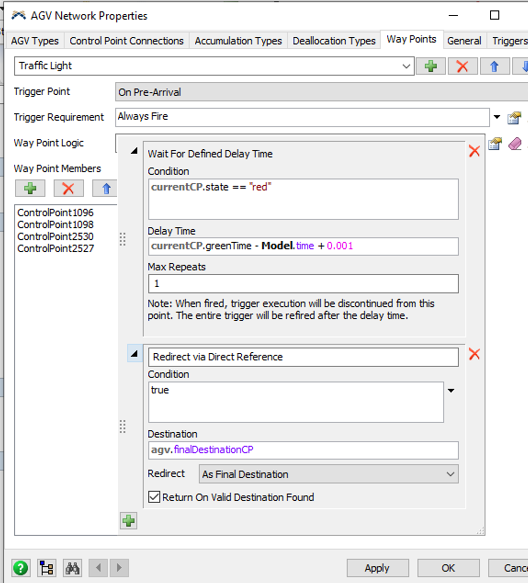Is there any way that traffic signal logic can be implemented on agv 2 way aisle.
lets say we have a agv path as shown in below picture.
when forward going vehicle reaches the 2-Way aisle, they should check the traffic signal logic should apply and if its red then forward going vehicles should stop at a place where it marked blue.
Then it should wait until traffic lights turn green, until then the 2-way aisle should allow vehicle flowing left.
same logic should apply for the vehicles moving left side.