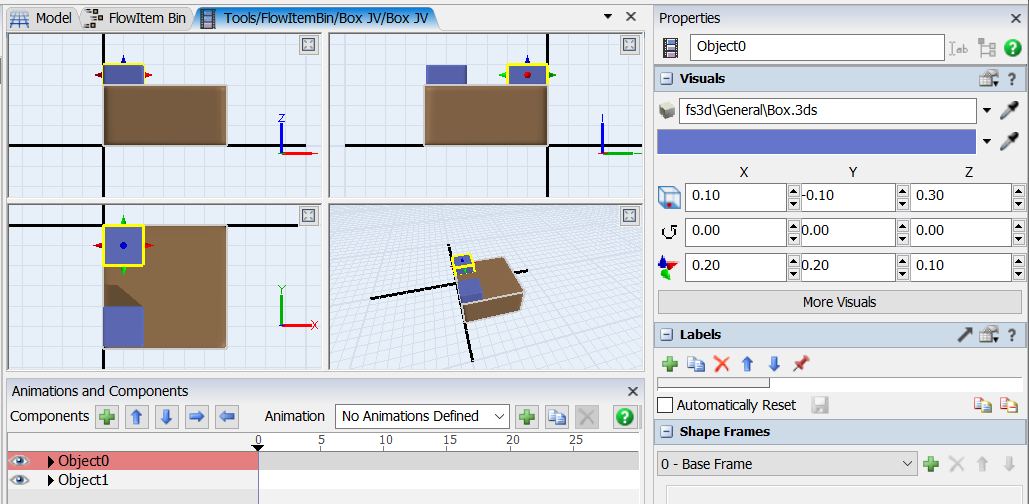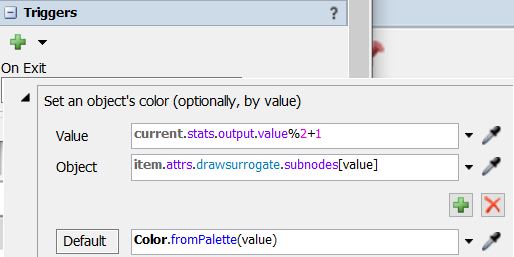Hi Team,
I am working on model where item has to pass through 2 processes. First process gives it red color and second process gives it green color. For the purpose of visual verification, I am planning to showcase both the color on item once process is finished as below:
Is there any way to do it?
20.06.2022_2ColorOnSameItem.fsm
Also, how can be scale it up for more colors if required?
Thank you!