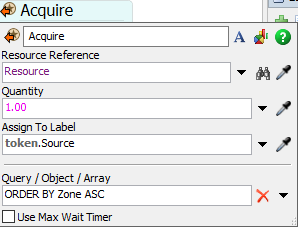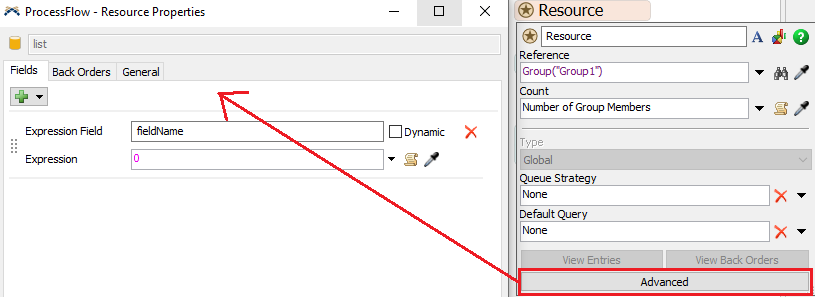Hello, I have a group includes many members. and would like to use code to rerank their ranking by a numeric label value named "zone". How could I make this using code?
Also I'd like to know why I click the "Move the highlighted node down/up in rank by 1" to change the object's rank, but in the group properties still can't see it changes?
I would like my agv take resource from this group using the order by "Zone" ASC, this is why I ask this question, since the flexism would acquire from group by group member's order. Previously I order all members manually, now hope to look for efficient method.
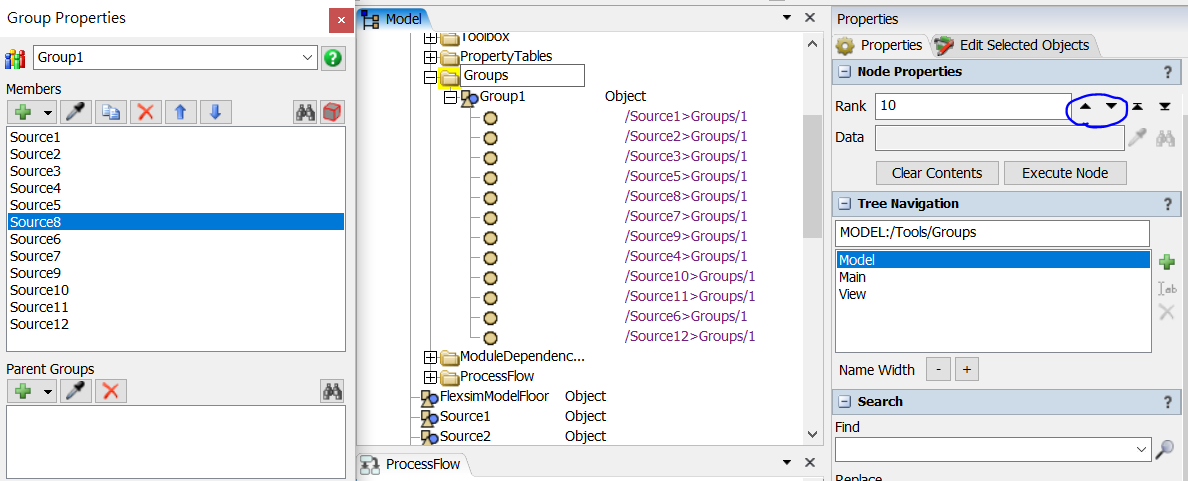
Thank you!