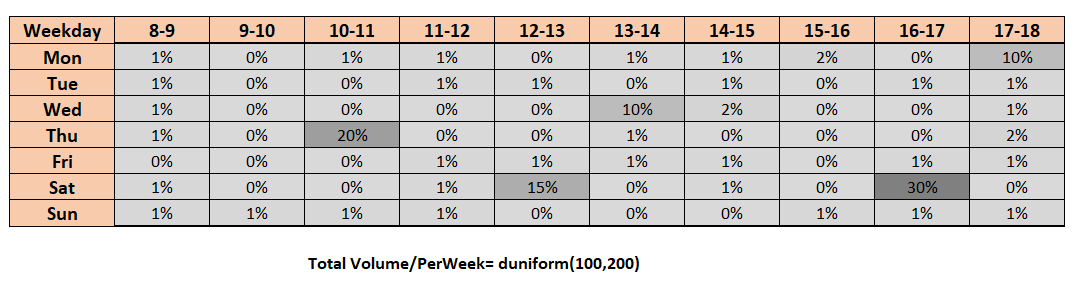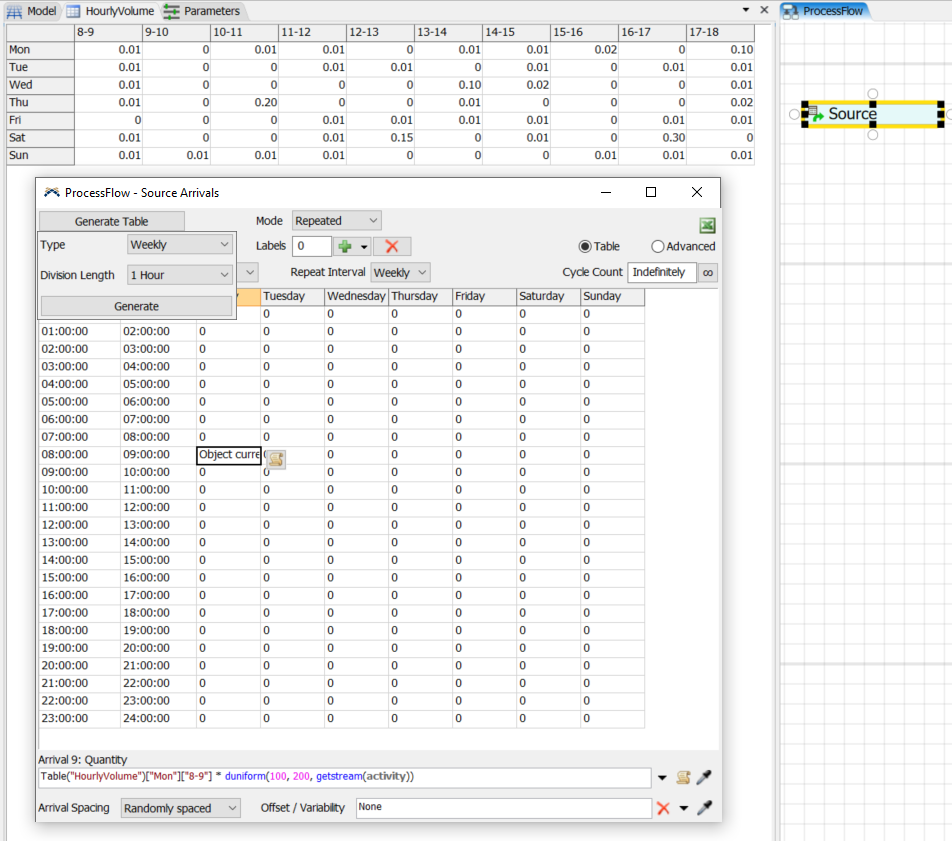question
How to feed token generation in terms of percentage?
Hi @Ankur A3, was Kavika F's answer helpful? If so, please click the "Accept" button at the bottom of their answer. Or if you still have questions, add a comment and we'll continue the conversation.
If we haven't heard back from you within 3 business days we'll auto-accept an answer, but you can always unaccept and comment back to reopen your question.
1 Answer
Hey @Ankur A3, with that table you've provided, I think it'd be best to copy and paste that into a Global Table and read values from there into the model.
This table shows the % fixed arrival in respective time interval on weekday. Also, I have to multiply this % to total volume which is having variable value over the week.
The problem I am facing, it is not possible to put global table cell in source activity at a time for all intervals.
Can you attach the demo model if you get the idea to do it?
Thank you!
You could add the percentages into a global table as decimal values then look them up that way. In a Schedule Source in Process Flow you can add an arrival schedule and initialize all the values to 0. Then you can go into each cell and your weekly distribution and multiply it by the corresponding decimal value from the table.
Got it. Thanks for sharing this direct option. Anyhow, I was missing it.
I would like to know if there is any fast way to add data in each cell with respect to time slot since going in every cell is little time consuming way.
Thank you!
question details
16 People are following this question.