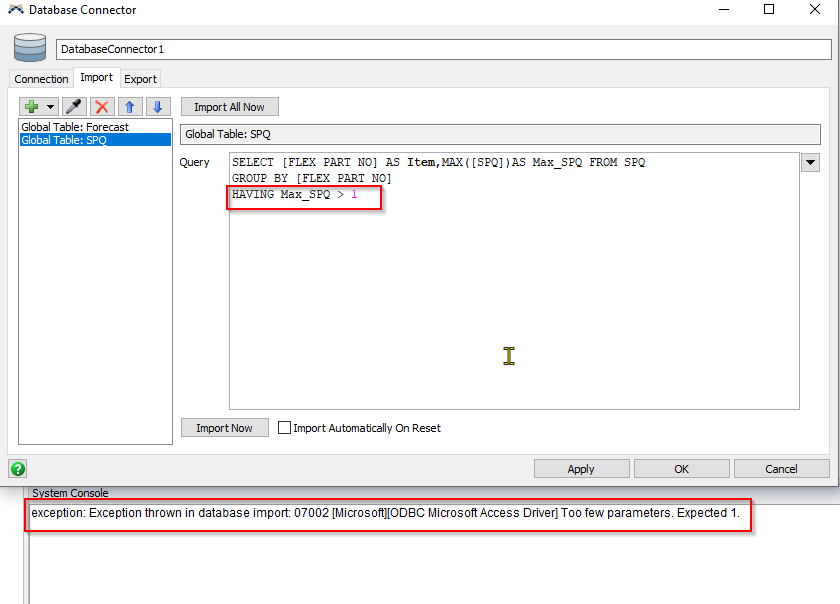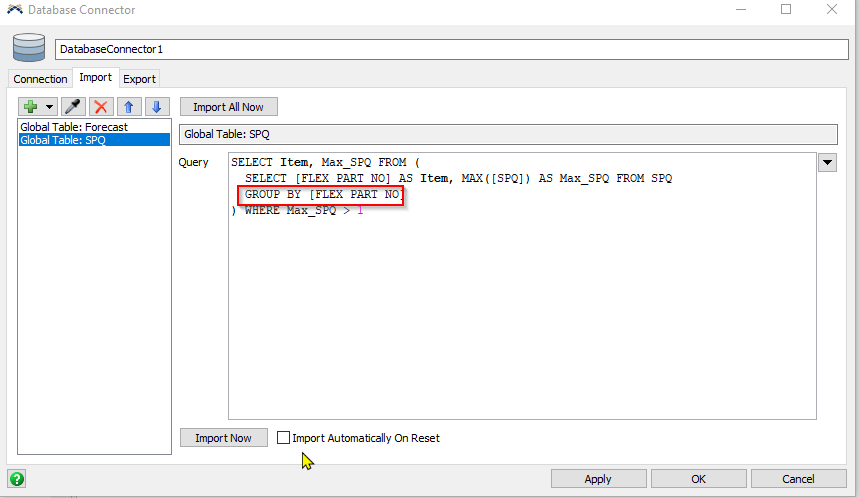It already succeed to connect to Database(Microsoft Access).but as the below picture showing, it can not read data from database if using HAVING clause of SQL. On the contrary, it would make it if not using HAVING clause. how to address this problem? thank!
BTW, encounter the same issues if using ORDER BY clause.