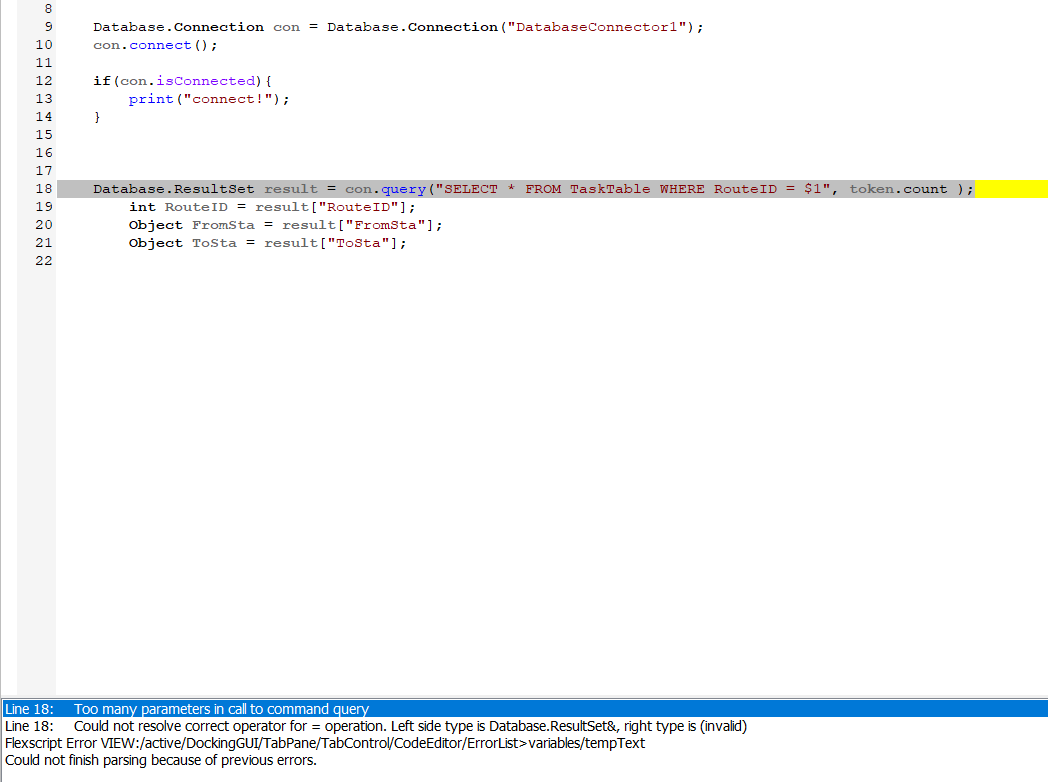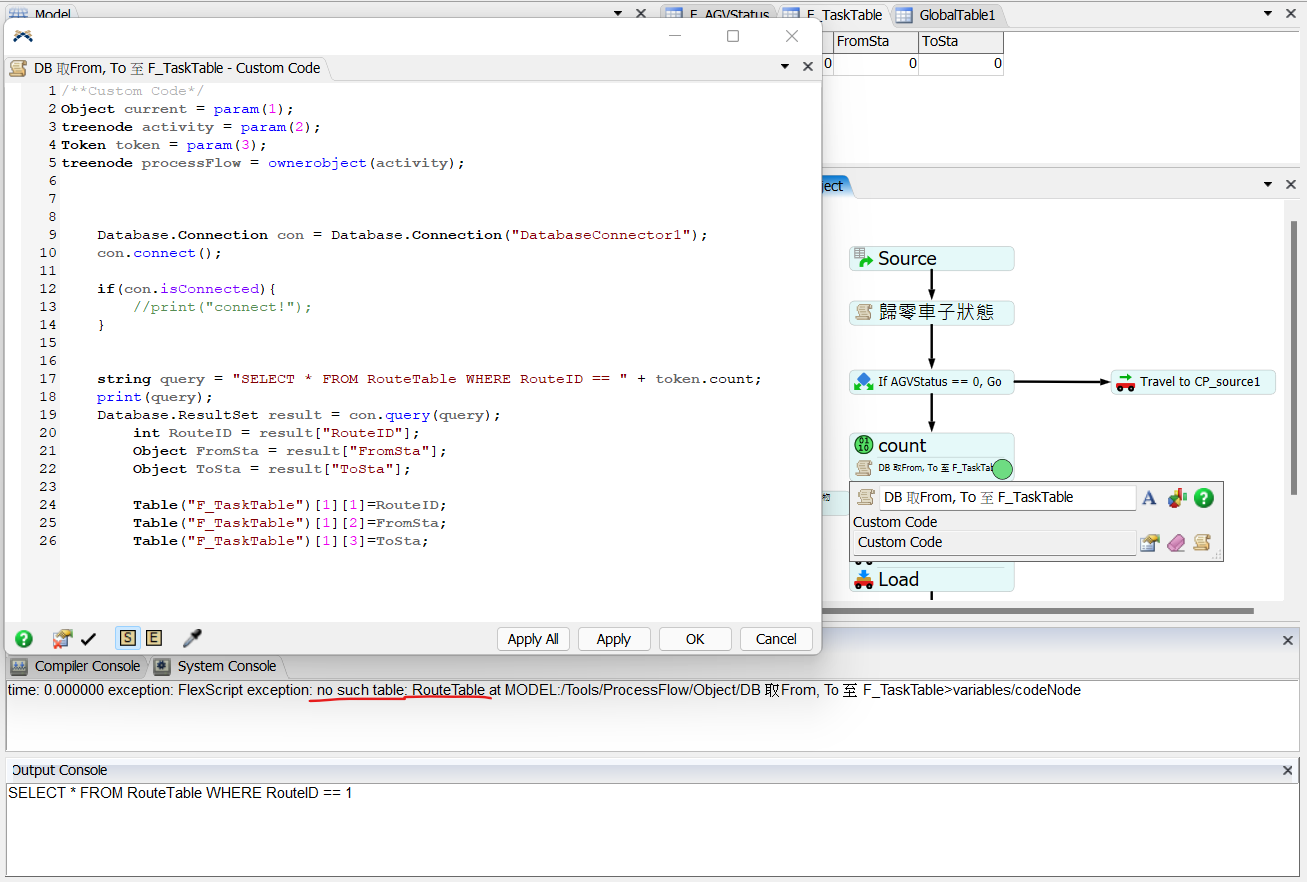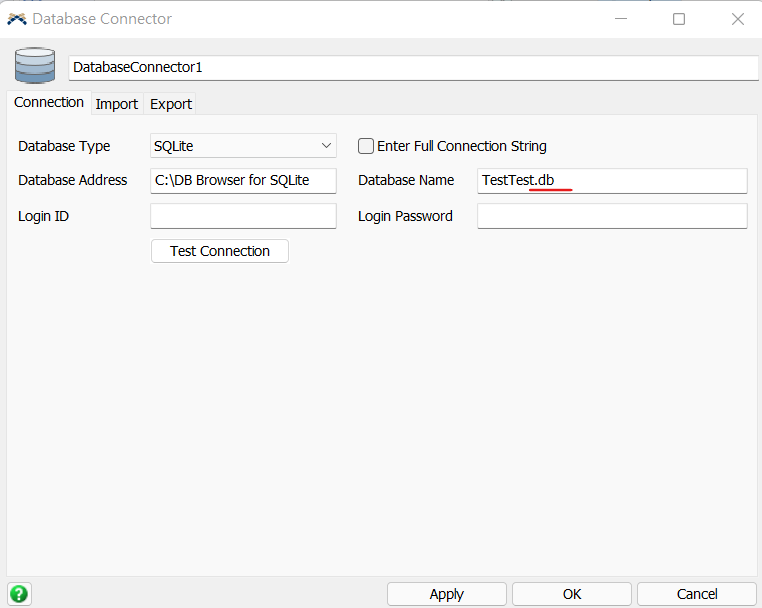Hello,
In my model, I'd like to read values from database. I use Database.Connection.query() to write query() method directly. However, I'm having problem with the WHERE clause, since $1 value would dynamic change, but the following code couldn't let the query conditions change while $1 value changes. Could anyone help me with fixing SQL query below?