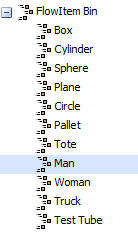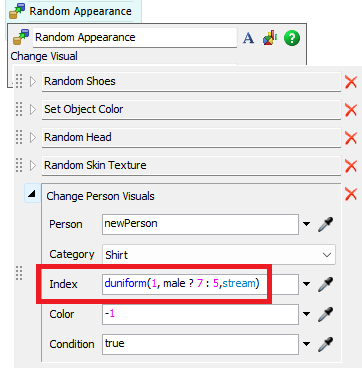Hi Team,
I am going though code which is given to generate male/female patient random basis in arrivals process flow under healthcare module. I would like to understand the numbers which are taken with respect to male (8) and female (9). Where can I find these numbers with respect to male/female?
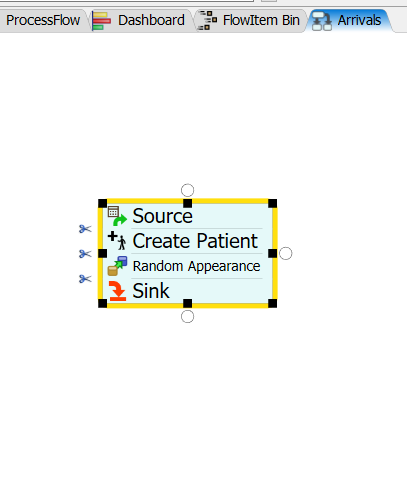
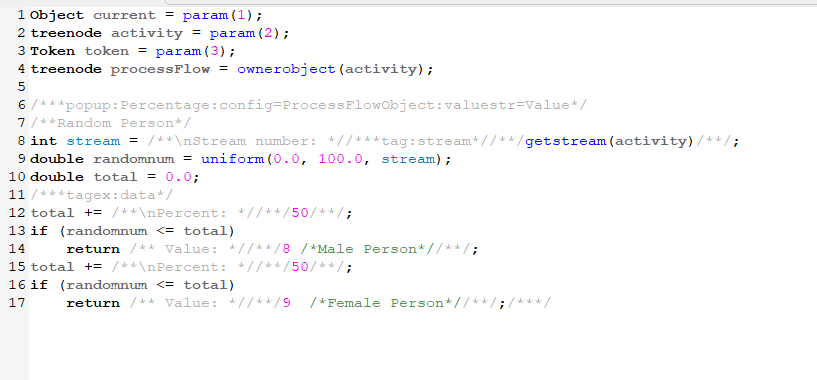
How can I use it to generate male/female provider instead of patient?
Thank you!